- What is an Inkless Printer?
- How Does an Inkless Printer Work?
- The Inkless Printer Pros and Cons
- What is an Inkless Printer Commonly Used For?
- Differences Between the Inkjet Printer and Inkless Printer
- How to Choose the Best Inkless Printer for Your Needs
- Ready to Get One?
- FAQ
Bluetooth Inkless Printer
⭐ 142 Reviews
Mini Bluetooth Printer
⭐ 159 Reviews
How can a printer work without ink? It's a curious question that challenges what we know about printing. In this article, we'll explore how an inkless printer operates and what is it used for. Say goodbye to constantly searching for ink cartridges and hello to a simpler, more efficient printing experience. Let's dive into the world of inkless printing together.
What Is an Inkless Printer?
An inkless printer, also known as a thermal printer or direct thermal printer, is a type of printer that uses heat to create images on special thermal paper. Unlike traditional printers that use ink cartridges, inkless printers utilize a thermal print head to heat the surface of the thermal paper, causing it to darken and create the desired image or text.

How Does an Inkless Printer Work?
The process of printing with an inkless printer involves several steps:
- Data Input: The user sends the document or image to be printed to the inkless printer through a connected device such as a computer or smartphone.
- Thermal Printing: The inkless printer receives the data and translates it into electrical signals. These signals activate the thermal print head, which selectively heats areas of the thermal paper.
- Image Formation: When heated, the thermal paper undergoes a chemical reaction that causes it to darken in the heated areas. This results in the formation of the desired image or text on the paper.
- Output: The completed printout emerges from the inkless printer, ready for use or further processing.
The Inkless Printer Pros and Cons
Advantages
- Cost-effective: An Inkless printer doesn’t need ink cartridges, which reduces ongoing consumable costs.
- High-speed printing: Thermal printing technology enables fast printing speeds, making inkless printers ideal for high-volume printing tasks.
- Low maintenance: An inkless printer is easy to maintain. With traditional printers, you have to consider ink and paper issues. If left unused for a long time, they can get clogged, and there are problems with toner cartridges, ribbons, toner powder, and so on. On the other hand, inkless printers only require replacing thermal paper.
- Environmental benefits: An inkless printer produces less waste since they do not require ink cartridges, making them more environmentally friendly.
Limitations
- Fading over time: Printed images or text produced by inkless printers may fade over time, especially when exposed to heat or sunlight.
- Inability to print in color: An inkless printer typically only produces monochrome prints, which may not be suitable for all printing needs.
What Is an Inkless Printer Commonly Used For?
The inkless printer has various uses across different industries and applications due to its simplicity, efficiency, and reliability. Here are some common uses:
- Receipt Printing: The printer is widely used in retail environments for printing receipts at checkout counters. It is fast and produce clear, legible receipts without the need for ink cartridges.
- Label Printing: It is popular for printing shipping labels, barcode labels, product labels, and price tags. It can handle different label sizes and materials, making them versatile for various labeling needs in warehouses, logistics, and retail.
- Ticket Printing: It is used in transportation, events, cinemas, and amusement parks for printing tickets, boarding passes, admission tickets, and parking tickets. It can quickly print tickets with essential information such as date, time, seat number, and barcode.
- Medical Applications: In healthcare settings, an inkless printer is used for printing patient wristbands, prescription labels, medical records, and laboratory labels. It offers fast and accurate printing, which is crucial in healthcare operations.
- Point-of-Sale (POS) Systems: It is integrated into POS systems for printing sales receipts, invoices, and order tickets in restaurants, cafes, supermarkets, and other retail establishments. It can help streamline transactions and improve customer service.
- Banking and Financial Services: It is used in ATMs, cash registers, and banking terminals for printing transaction receipts, account statements, and deposit slips. It provides fast and reliable printing for financial transactions.
- Mobile and Handheld Devices: A portable inkless printer is available for mobile printing applications, such as printing receipts, invoices, and delivery notes on the go.
- Environmental Applications: It is used in environmental monitoring systems, weather stations, and data loggers for printing data logs, sensor readings, and reports.
- Photo Printing: Some inkless printers support printing monochrome images, making them suitable for printing photographs, ID cards, and event photo booth prints.

Differences Between the Inkjet printer and Inkless Printer
|
Feature |
Inkjet Printer |
Inkless Printer |
|
Printing Technology |
Uses ink cartridges and sprays ink onto paper |
Uses heat to create images on thermal paper |
|
Color Printing |
Capable of printing in color |
Typically produces monochrome prints |
|
Print Quality |
Can achieve high-resolution prints |
Quality may vary depending on thermal paper used |
|
Maintenance |
Regular maintenance required for ink cartridges |
Fewer moving parts, lower maintenance requirements |
|
Cost per Page |
Higher cost per page due to ink cartridge usage |
Lower cost per page since no ink cartridges needed |
|
Print Speed |
Slower compared to inkless printers |
Faster printing speeds due to thermal technology |
How to Choose the Best Inkless Printer for Your Needs
When selecting an inkless printer, consider the following factors:
- Printing Technology: Thermal printers use heat to transfer images onto paper, eliminating the need for ink or toner cartridges. There are two main types: direct thermal and thermal transfer. Direct thermal printers use heat-sensitive paper, while thermal transfer printers use a ribbon to transfer ink onto paper. Consider which technology suits your needs best.
- Resolution: Just like a regular printer, an inkless printer has different resolution, which determine the quality and clarity of the printed images or text. The inkless printer with higher resolution produces clearer prints, but it might come at a higher cost.
- Connectivity: Consider how you will connect the inkless printer to your devices. Many inkless printers offer USB, Wi-Fi, or Bluetooth connectivity options. Choose the one that fits best with your existing setup and workflow.
- Printing Speed: The printing speed of an inkless printer can vary significantly depending on the model. If you have high-volume printing needs, look for a printer with faster printing speeds to improve efficiency.
- Compatibility: Ensure that the inkless printer is compatible with your operating system (Windows, macOS, Linux, etc.) and any software applications you plan to use it with.
- Paper Type: Inkless printers come in various sizes to accommodate different paper sizes, such as standard receipt paper, label rolls, or larger formats. Make sure the printer supports the paper size and type you need for your printing tasks.
- Durability and Reliability: Consider the build quality and reliability of the inkless printer, especially if it will be used in a demanding environment such as a retail store or warehouse. Look for models with sturdy construction and a reputation for reliability.
- Ease of Use: Look for an inkless printer with a user-friendly interface and easy-to-use controls. Features like automatic paper cutting and easy paper loading can also improve usability. By carefully considering these factors, you can choose the best inkless printer to meet your specific needs and requirements.
Ready to Shop?
An inkless printer offers a cost-effective, efficient, and environmentally friendly printing solution for various applications. Understanding how an inkless printer works, its advantages and limitations, and how to choose the best inkless printer for your needs can help you make informed decisions when purchasing a printer for personal or professional use.
Planning to get one? Great! Use my code: TIPS8 for an 10% discount.

FAQ
1. Can inkless printers print in color?
Most inkless printers produce monochrome prints. However, color thermal printing is possible using either specialized multi-layered thermal paper or colored ribbons in thermal transfer printers. These color options are less common and generally more expensive than standard monochrome thermal printing.
2. How does an inkless printer work?
Inkless printers, primarily thermal printers, use heat instead of ink to create images. Wikipedia explains that direct thermal printers use heat-sensitive paper that changes color when heated, while thermal transfer printers use a heated printhead to transfer ink from a ribbon onto the printing surface. Both methods eliminate the need for traditional ink cartridges or toner.
3. Are inkless printers cheaper than traditional printers?
In the long run, inkless printers can be more cost-effective. While the initial cost may be higher than traditional printers, the ongoing expenses are typically lower. Inkless printers don't require expensive ink or toner replacements, have lower maintenance costs, and often use cheaper consumables like thermal paper or ribbons.
4. Do inkless printers require special paper?
Most direct thermal printers require special heat-sensitive paper. However, thermal transfer printers can often print on various materials, including regular paper, as they use a ribbon to transfer ink onto the printing surface.
5. Are inkless printers worth buying?
The value of an inkless printer depends on your specific needs. They're particularly suitable for businesses that frequently print receipts, labels, or barcodes, and for users who prioritize fast printing and low maintenance. However, for high-quality color prints or versatility, traditional printers might be more appropriate.
6. What are the practical applications of inkless printers?
Inkless printers are widely used in retail for receipts, healthcare for patient wristbands, logistics for shipping labels, hospitality for tickets, and manufacturing for product tags. Their reliability, speed, and low maintenance make them ideal for high-volume printing environments.
7. Do inkless printers need ink or toner?
No, inkless printers do not require traditional ink or toner. They either use heat-sensitive paper (direct thermal) or transfer ink from a ribbon (thermal transfer), eliminating the need for liquid ink or toner powder.
8. Where to buy an inkless printer?
Phomemo is a recommended brand for inkless printers, particularly known for their portable thermal printers. They offer a range of models suitable for various needs, from label making to receipt printing. Phomemo printers are known for their high quality and can meet a wide variety of printing requirements.
9. What are the differences between inkless printers and traditional printers?
The main differences lie in their printing mechanism, consumables, maintenance needs, and applications. Inkless printers use heat instead of ink, require less maintenance, and are primarily used for receipts, labels, and barcodes. Traditional printers offer better color quality and versatility but typically have higher ongoing costs due to ink or toner replacements.

 Phomemo PM241-BT Bluetooth Shipping Label Printer
Phomemo PM241-BT Bluetooth Shipping Label Printer
 Phomemo M832 Upgrade Thermal Portable Printer
Phomemo M832 Upgrade Thermal Portable Printer
 Phomemo T02 Inkless Mini Printer
Phomemo T02 Inkless Mini Printer
 Phomemo M220 Bluetooth Portable Thermal Business Label Maker
Phomemo M220 Bluetooth Portable Thermal Business Label Maker
 Phomemo D30 Portable Bluetooth Home Label Maker
Phomemo D30 Portable Bluetooth Home Label Maker
 Phomemo Thermal Portable Printer M832D Upgraded Direct Touchscreen
Phomemo Thermal Portable Printer M832D Upgraded Direct Touchscreen
 Phomemo Instant Camera K22 Dual-Lens Camera for Kids
Phomemo Instant Camera K22 Dual-Lens Camera for Kids
 For K22
For K22
 Phomemo Thermal Label Maker M421 Bluetooth Portable Business
Phomemo Thermal Label Maker M421 Bluetooth Portable Business
 Phomemo M250 Bluetooth Portable Thermal Business Label Maker
Phomemo M250 Bluetooth Portable Thermal Business Label Maker
 Phomemo D30 Gray Bluetooth Label Maker & 5 rolls of labels (Option: Storage Bag)
Phomemo D30 Gray Bluetooth Label Maker & 5 rolls of labels (Option: Storage Bag)
 Phomemo M02 PRO Mini Printer Gift Set
Phomemo M02 PRO Mini Printer Gift Set
 Phomemo T02 Inkless Mini Printer Gift Set
Phomemo T02 Inkless Mini Printer Gift Set
 Phomemo M220 Bluetooth Label Printer Gift Set
Phomemo M220 Bluetooth Label Printer Gift Set
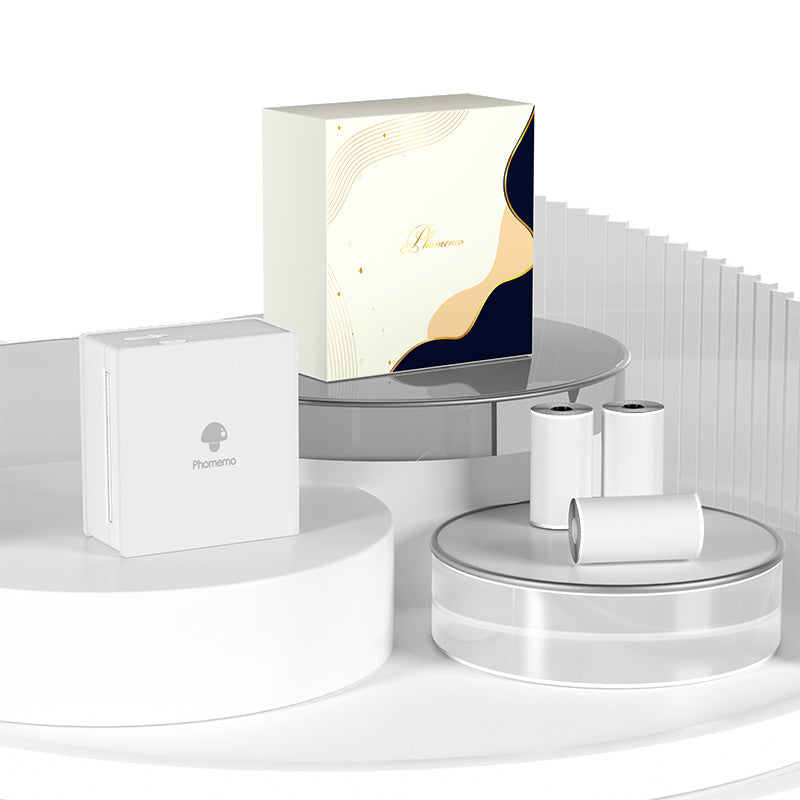 Phomemo M02 Mini Printer Gift Set
Phomemo M02 Mini Printer Gift Set
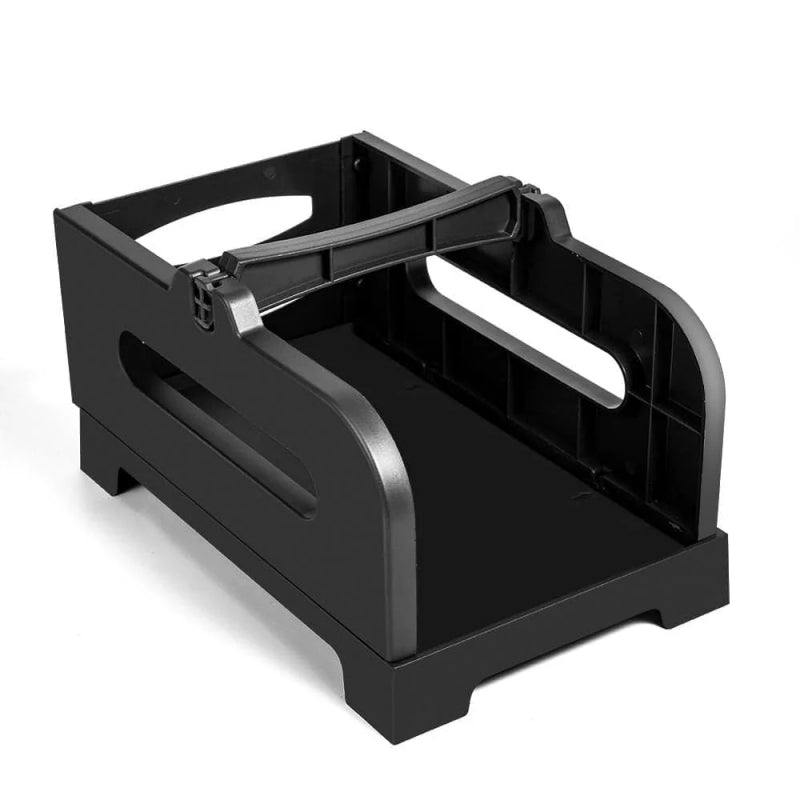 Accessories
Accessories
 Storage Bag
Storage Bag
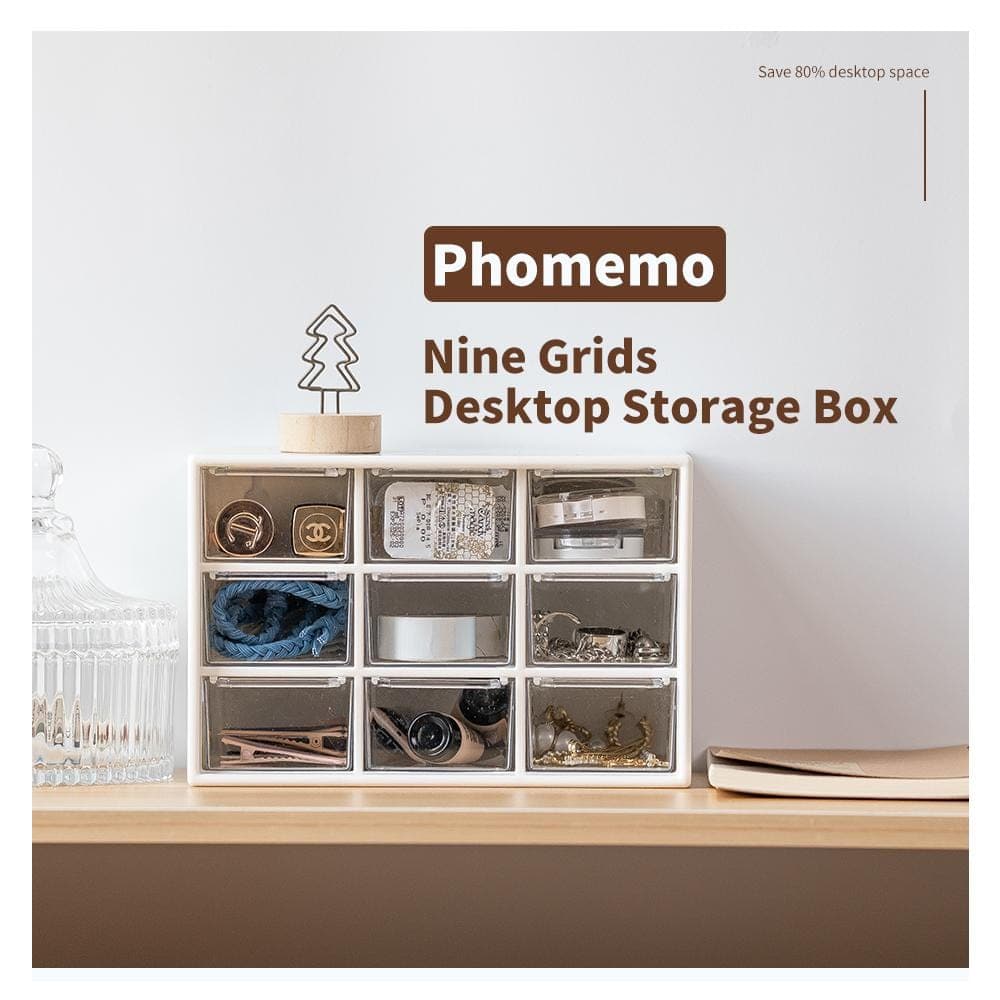 Storage Box
Storage Box
 Phomemo Large Hard Shell Machine Storage Bag
Phomemo Large Hard Shell Machine Storage Bag
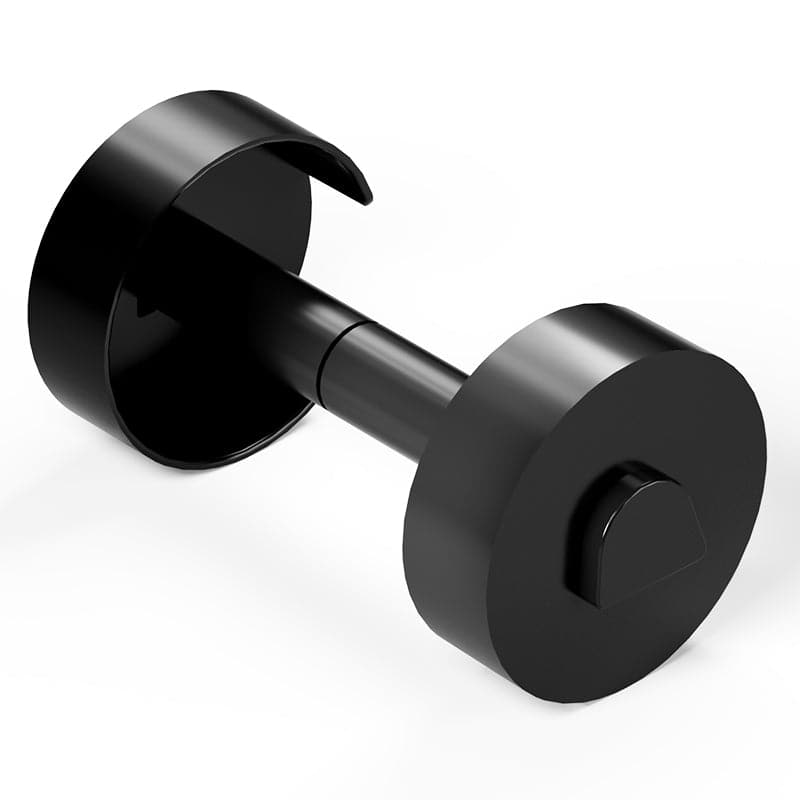 Phomemo Paper Holder for T02/M02/M02S/M02PRO/M03AS/M04AS/M04S
Phomemo Paper Holder for T02/M02/M02S/M02PRO/M03AS/M04AS/M04S
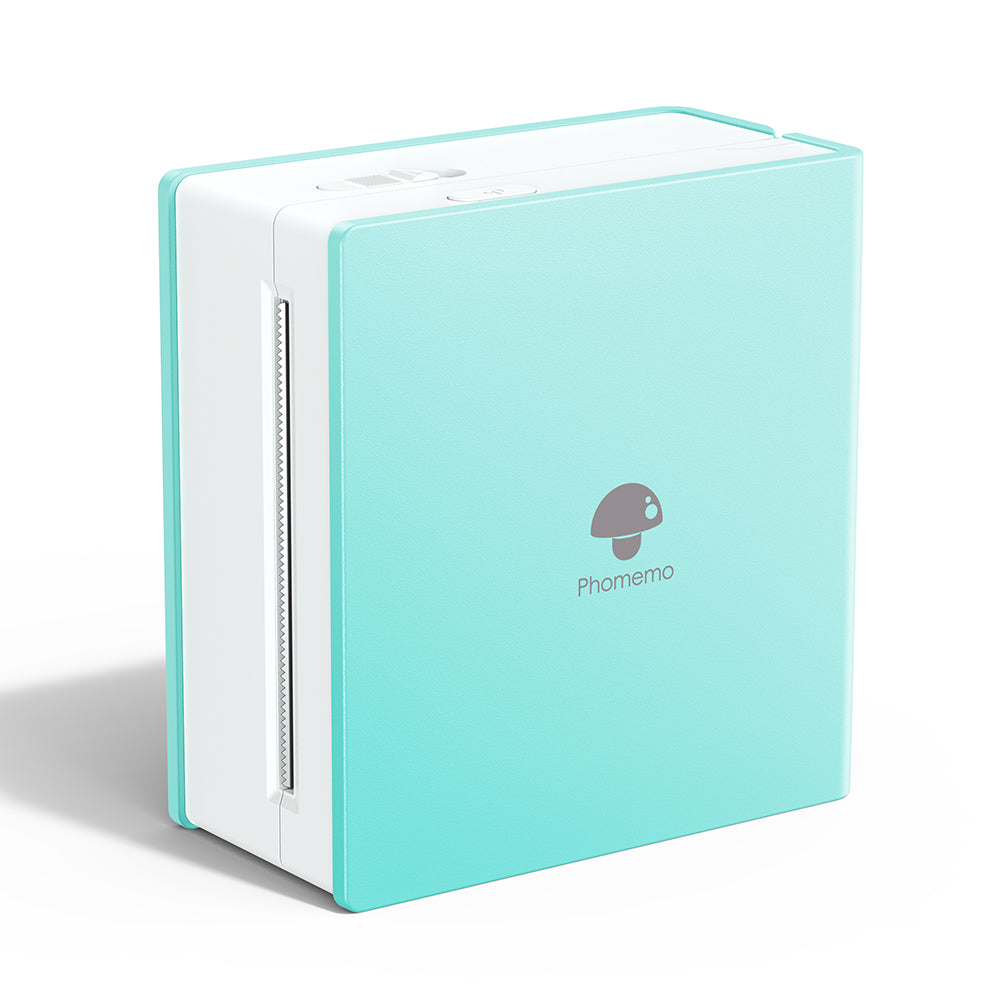 Phomemo M02 Inkless Mini Printer
Phomemo M02 Inkless Mini Printer
 Phomemo M03 Bluetooth Mini Printer
Phomemo M03 Bluetooth Mini Printer
 Phomemo M02 PRO Bluetooth Mini Printer
Phomemo M02 PRO Bluetooth Mini Printer
 Phomemo M04AS Mini Thermal Printer
Phomemo M04AS Mini Thermal Printer
 Phomemo P12 Portable Bluetooth Home Label Maker
Phomemo P12 Portable Bluetooth Home Label Maker
 Phomemo A30 Portable Home Label Maker
Phomemo A30 Portable Home Label Maker
 Phomemo P15 Vintage Home Label Maker
Phomemo P15 Vintage Home Label Maker
 Phomemo Q30S Mini Home Label Maker
Phomemo Q30S Mini Home Label Maker
 Phomemo M110 Bluetooth Portable Thermal Business Label Maker
Phomemo M110 Bluetooth Portable Thermal Business Label Maker
 Phomemo M150 Bluetooth Portable Thermal Business Label Maker
Phomemo M150 Bluetooth Portable Thermal Business Label Maker
 Phomemo M221 Bluetooth Portable Thermal Business Label Maker
Phomemo M221 Bluetooth Portable Thermal Business Label Maker
 Phomemo M200 Bluetooth Portable Thermal Business Label Maker
Phomemo M200 Bluetooth Portable Thermal Business Label Maker
 Phomemo PM249-BTZ Bluetooth Direct Connect Shipping Label Printer
Phomemo PM249-BTZ Bluetooth Direct Connect Shipping Label Printer
 Phomemo PM-246S High-Speed USB Direct Thermal Shipping Label Printer
Phomemo PM-246S High-Speed USB Direct Thermal Shipping Label Printer
 Phomemo D520-BT Bluetooth Shipping Label Printer
Phomemo D520-BT Bluetooth Shipping Label Printer
 Phomemo PM245-BTZ Bluetooth Direct Connect Shipping Label Printer
Phomemo PM245-BTZ Bluetooth Direct Connect Shipping Label Printer
 Phomemo M08F Letter & A4 Portable Printer
Phomemo M08F Letter & A4 Portable Printer
 Phomemo P831 Bluetooth Portable Thermal Transfer Printer
Phomemo P831 Bluetooth Portable Thermal Transfer Printer
 [Ultra-light] Phomemo Q302 Wireless Portable Thermal Printer
[Ultra-light] Phomemo Q302 Wireless Portable Thermal Printer
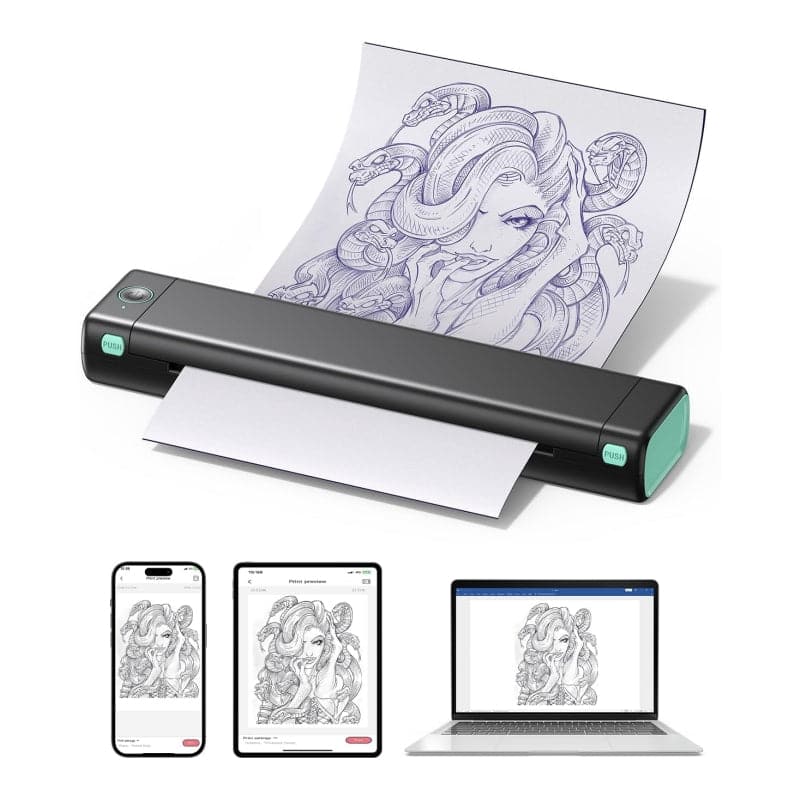 Phomemo M08F Wireless Tattoo Stencil Printer
Phomemo M08F Wireless Tattoo Stencil Printer
 Phomemo TP81 Wireless Tattoo Template Printer
Phomemo TP81 Wireless Tattoo Template Printer
 Phomemo TP83 Wireless Tattoo Stencil Printer
Phomemo TP83 Wireless Tattoo Stencil Printer
 [❗️NEW❗️]Phomemo TP31 Bluetooth Tattoo Stencil Mini Printer
[❗️NEW❗️]Phomemo TP31 Bluetooth Tattoo Stencil Mini Printer
 For T02/M02X
For T02/M02X
 For M02
For M02
 For M02S
For M02S
 For M02 Pro
For M02 Pro
 For M03
For M03
 For M03AS
For M03AS
 For M04S
For M04S
 For M04AS
For M04AS
 For D30/D35/Q30/Q30S
For D30/D35/Q30/Q30S
 For P12/P12 PRO
For P12/P12 PRO
 For D50
For D50
 For P3200
For P3200
 For M960/M950
For M960/M950
 For P15
For P15
 For M110/M120
For M110/M120
 For M200/M220/M221
For M200/M220/M221
 Phomemo 4"x6" Fan-Fold Thermal Direct Labels for Shipping Label Printer
Phomemo 4"x6" Fan-Fold Thermal Direct Labels for Shipping Label Printer
 Phomemo Thermal Shipping Labels – Multiple Sizes & Types for Shipping Label Printer
Phomemo Thermal Shipping Labels – Multiple Sizes & Types for Shipping Label Printer
 Phomemo 2" Multiple Thermal Round Label for Shipping Label Printer
Phomemo 2" Multiple Thermal Round Label for Shipping Label Printer
 Phomemo 2" Silver Thermal Holographic Sticker for Shipping Label Printer
Phomemo 2" Silver Thermal Holographic Sticker for Shipping Label Printer
 Phomemo 3"x2"Shipping Label Stickers for Shipping Label Printer
Phomemo 3"x2"Shipping Label Stickers for Shipping Label Printer
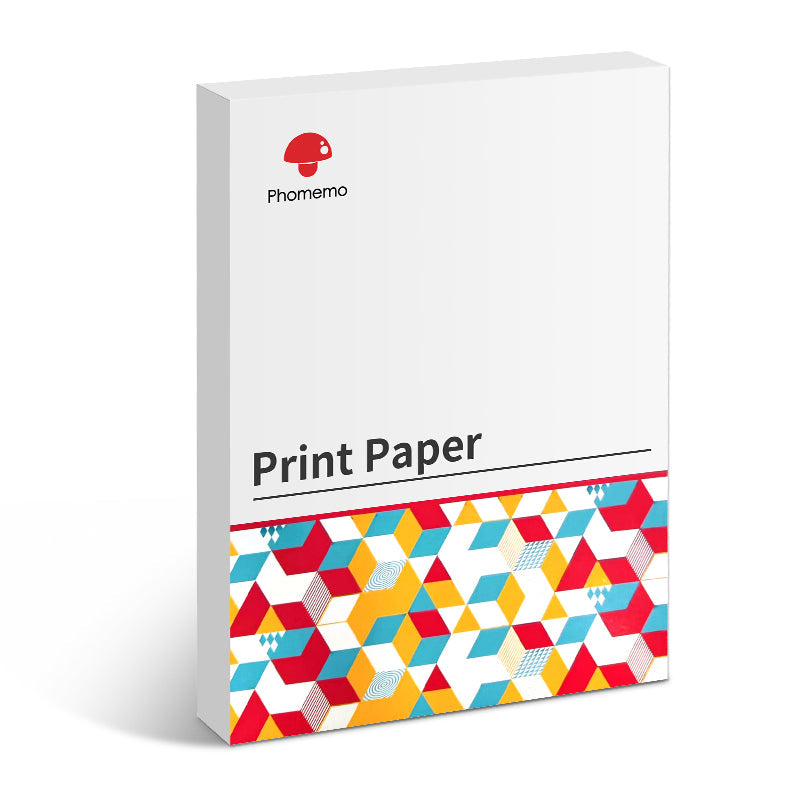 For M08F/Q302
For M08F/Q302
 For M832
For M832
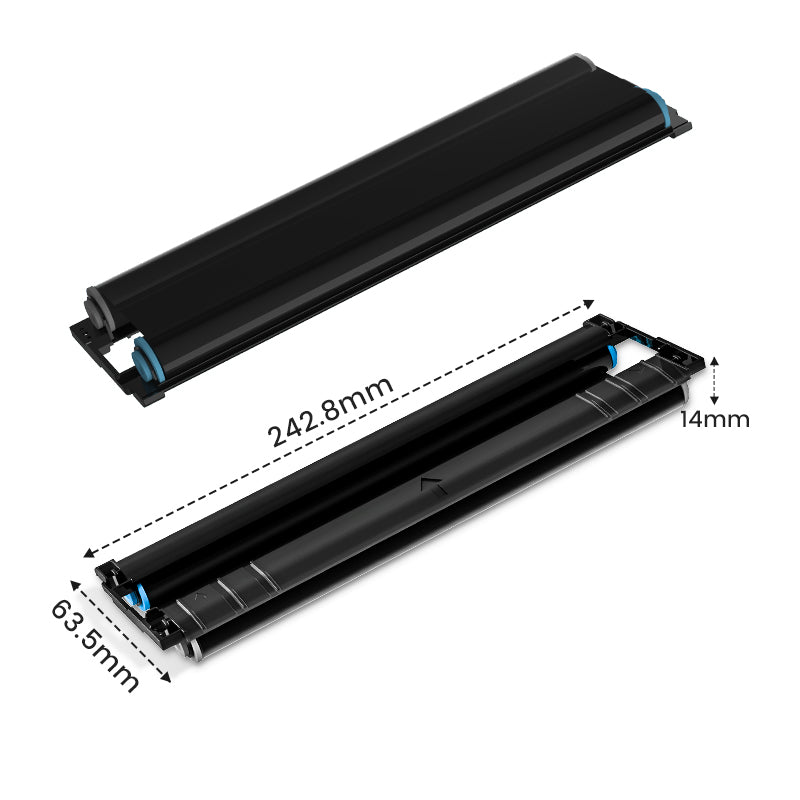 For P831
For P831
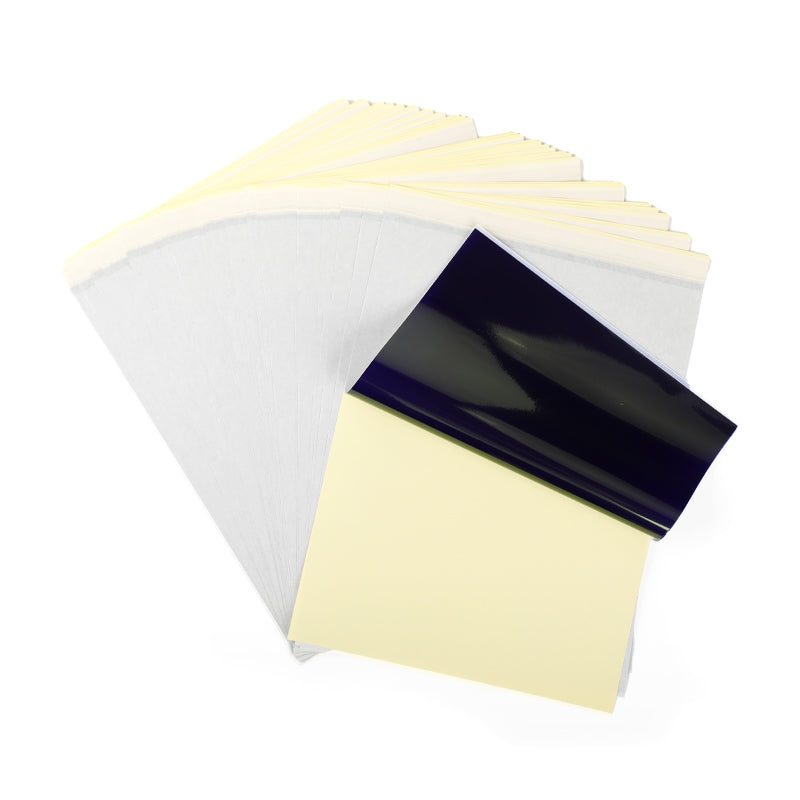 For TP81/TP83/M08F Tattoo
For TP81/TP83/M08F Tattoo
 For TP31 Tattoo
For TP31 Tattoo
 For P02
For P02













