- What is an inkless sticker printer?
- Inkless sticker printer APP
- Choose your stickers
- Ready to Shop? Get 10% Code!
Inkless Sticker Printer
⭐ 159 Reviews
Today, I have an exciting surprise for you: the inkless sticker printer T02 from Phomemo. Small yet powerful, this mini thermal printer utilizes cutting-edge thermal printing technology to bring your creations to life. Say goodbye to ink cartridges, the Phomemo T02 seamlessly transforms your designs into stickers at the touch of a button, allowing you to print with ease. There are also a variety of colors, styles, and materials of thermal stickers to meet your needs. But most importantly: with simple installation and connectivity, printing directly from your smartphone is a breeze. So if you're ready to unleash your creativity, join me in the world of infinite creativity with the Inkless Sticker Printer Phomemo T02.

Let's start with the basics
Even if you've never used a printer before or are unfamiliar with printers, you can still easily start using the T02 printer with just three simple steps:
- First, let's take a quick look at what's inside the packaging of the T02. You will get a mini printer T02, a USB cable, a paper holder, and one roll of thermal label. PS. The paper holder and thermal label are inside the printer. No worry about installing them!
- Use the USB cable to fully charge the battery before using it the first time, turn on the thermal printer, and press and hold the power button for three seconds.
- You can use your mobile phone or tablet to download the Phomemo APP. Turn on Bluetooth on your phone, search for the printer in the APP “Phomemo” and connect for printing.

What is an inkless sticker printer?
Instead of using ink and toners, it works its magic with direct thermal printing. You just pop in the thermal paper, and it uses heat to make these awesome stickers appear out of nowhere! And get this – no messy ink cartridges to deal with! It's perfect for labeling all your stuff or getting crafty with custom stickers for your journal or laptop! Plus, it's portable, so you can take your sticker-making party wherever you go!
Inkless sticker printer APP
The mobile app "Phomemo" is compatible with both Android and iOS systems and offers numerous free sticker templates that you can use anytime. They are perfect for to-do lists, bullet journals, calendars, study notes, and more.

You can also print photo stickers directly from your phone in just a few seconds. Yes, just a few seconds! Instantly hold physical photos in your hand and then stick them in your planner or album. It's amazing!
Below are a few photo examples of the various uses of the inkless sticker printer.
To-do lists:

Bullet journals:


Study notes:

Photo albums:

Choose your stickers
Phomemo has got a bunch of thermal stickers to choose from – over a dozen types. You can pick from colored, transparent, adhesive, non-adhesive, and more. It's all about finding what fits your style and vibe, whether you're into labeling your stuff or adding a personal touch to your journal.
Phomemo’s thermal paper is also known for its top-notch quality in the industry. This thermal paper delivers excellent printing results, and here's the kicker – it's waterproof, oil-resistant, and scratch-resistant. Talk about durability, right?
With this kind of thermal paper, you're getting both quality prints and durability, making it a solid choice for all your sticker-making needs.

Ready to Shop?
This inkless sticker printer is cute, fun, and super easy to use. Plus, it's compact, so you can take it wherever you go. Whether you're labeling stuff, making to-do lists, or printing photos, it's got you covered. And imagine bringing it along for travel journals? Talk about convenience! It's a versatile tool for all your creative needs. Shop the inkless sticker printer T02 now and you can enjoy an 10% off (Use the discount code: TIPS8). Let's get printing!

 Phomemo PM241-BT Bluetooth Shipping Label Printer
Phomemo PM241-BT Bluetooth Shipping Label Printer
 Phomemo M832 Upgrade Thermal Portable Printer
Phomemo M832 Upgrade Thermal Portable Printer
 Phomemo T02 Inkless Mini Printer
Phomemo T02 Inkless Mini Printer
 Phomemo M220 Bluetooth Portable Thermal Business Label Maker
Phomemo M220 Bluetooth Portable Thermal Business Label Maker
 Phomemo D30 Portable Bluetooth Home Label Maker
Phomemo D30 Portable Bluetooth Home Label Maker
 Phomemo Thermal Portable Printer M832D Upgraded Direct Touchscreen
Phomemo Thermal Portable Printer M832D Upgraded Direct Touchscreen
 Phomemo Instant Camera K22 Dual-Lens Camera for Kids
Phomemo Instant Camera K22 Dual-Lens Camera for Kids
 For K22
For K22
 Phomemo Thermal Label Maker M421 Bluetooth Portable Business
Phomemo Thermal Label Maker M421 Bluetooth Portable Business
 Phomemo M250 Bluetooth Portable Thermal Business Label Maker
Phomemo M250 Bluetooth Portable Thermal Business Label Maker
 Phomemo D30 Gray Bluetooth Label Maker & 5 rolls of labels (Option: Storage Bag)
Phomemo D30 Gray Bluetooth Label Maker & 5 rolls of labels (Option: Storage Bag)
 Phomemo M02 PRO Mini Printer Gift Set
Phomemo M02 PRO Mini Printer Gift Set
 Phomemo T02 Inkless Mini Printer Gift Set
Phomemo T02 Inkless Mini Printer Gift Set
 Phomemo M220 Bluetooth Label Printer Gift Set
Phomemo M220 Bluetooth Label Printer Gift Set
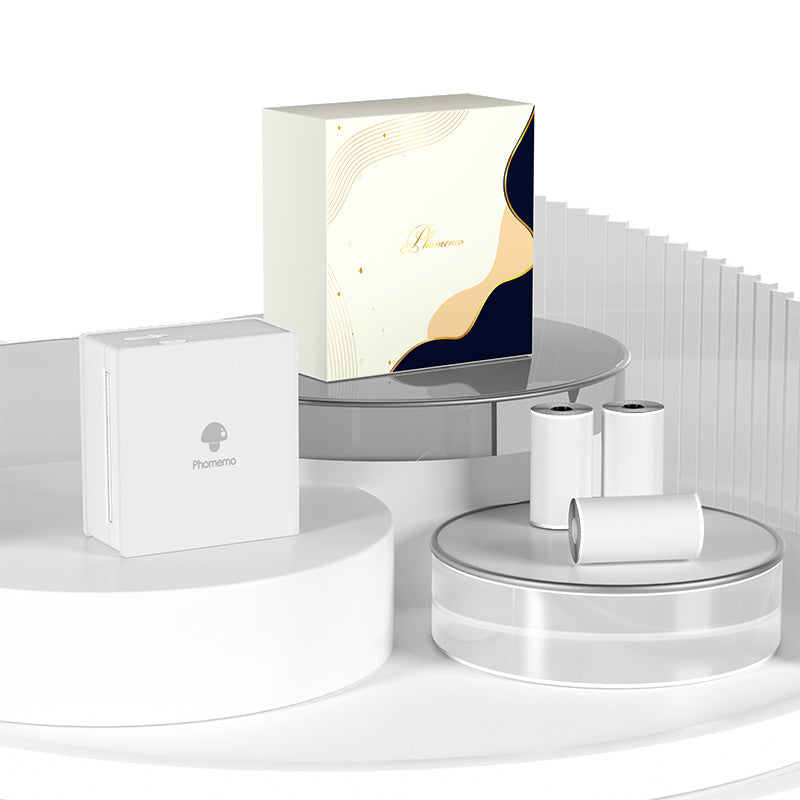 Phomemo M02 Mini Printer Gift Set
Phomemo M02 Mini Printer Gift Set
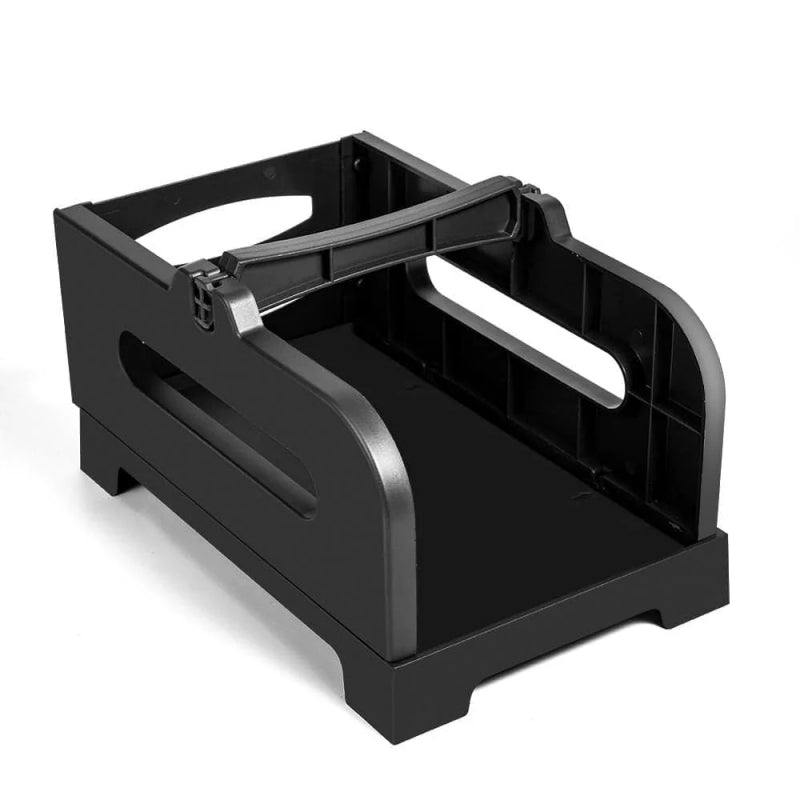 Accessories
Accessories
 Storage Bag
Storage Bag
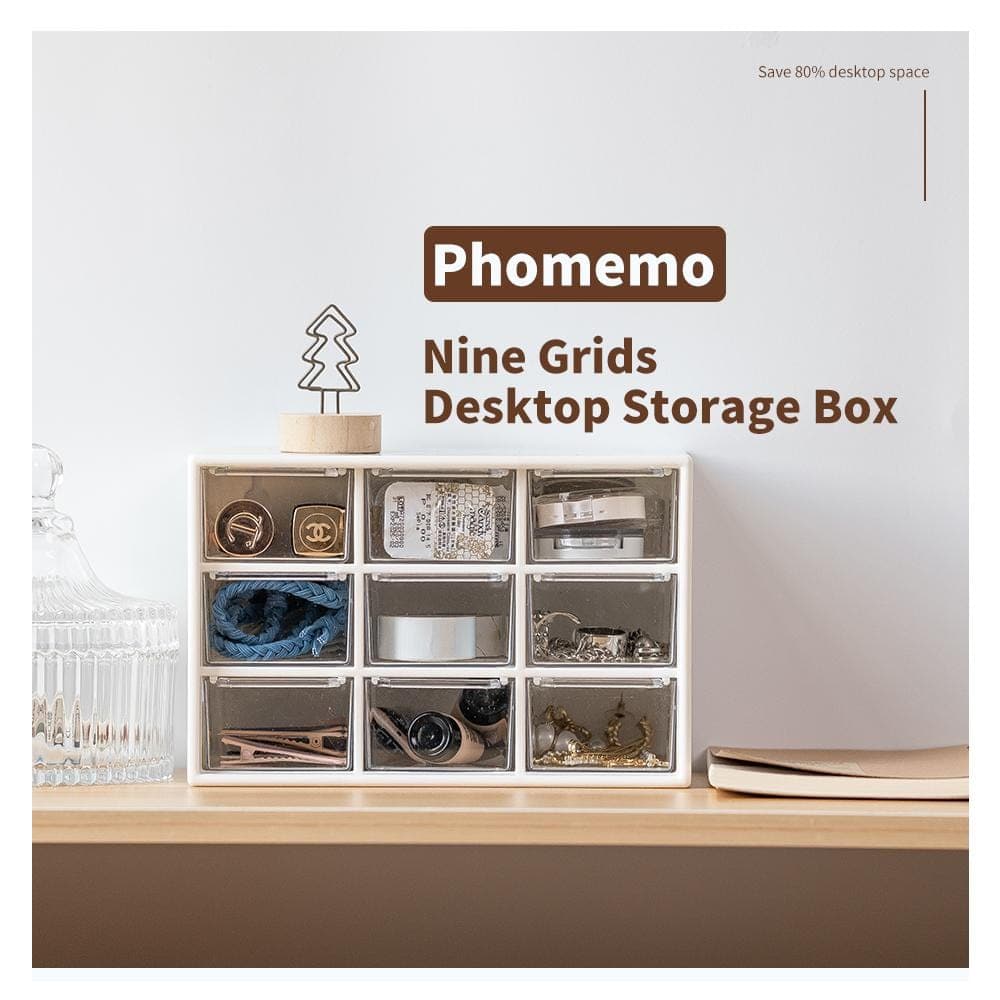 Storage Box
Storage Box
 Phomemo Large Hard Shell Machine Storage Bag
Phomemo Large Hard Shell Machine Storage Bag
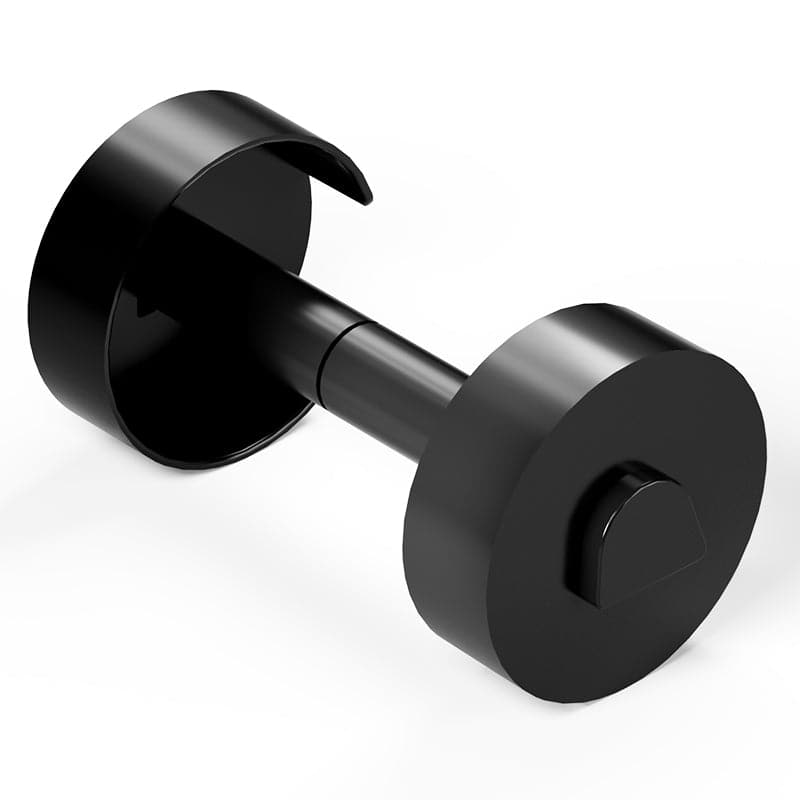 Phomemo Paper Holder for T02/M02/M02S/M02PRO/M03AS/M04AS/M04S
Phomemo Paper Holder for T02/M02/M02S/M02PRO/M03AS/M04AS/M04S
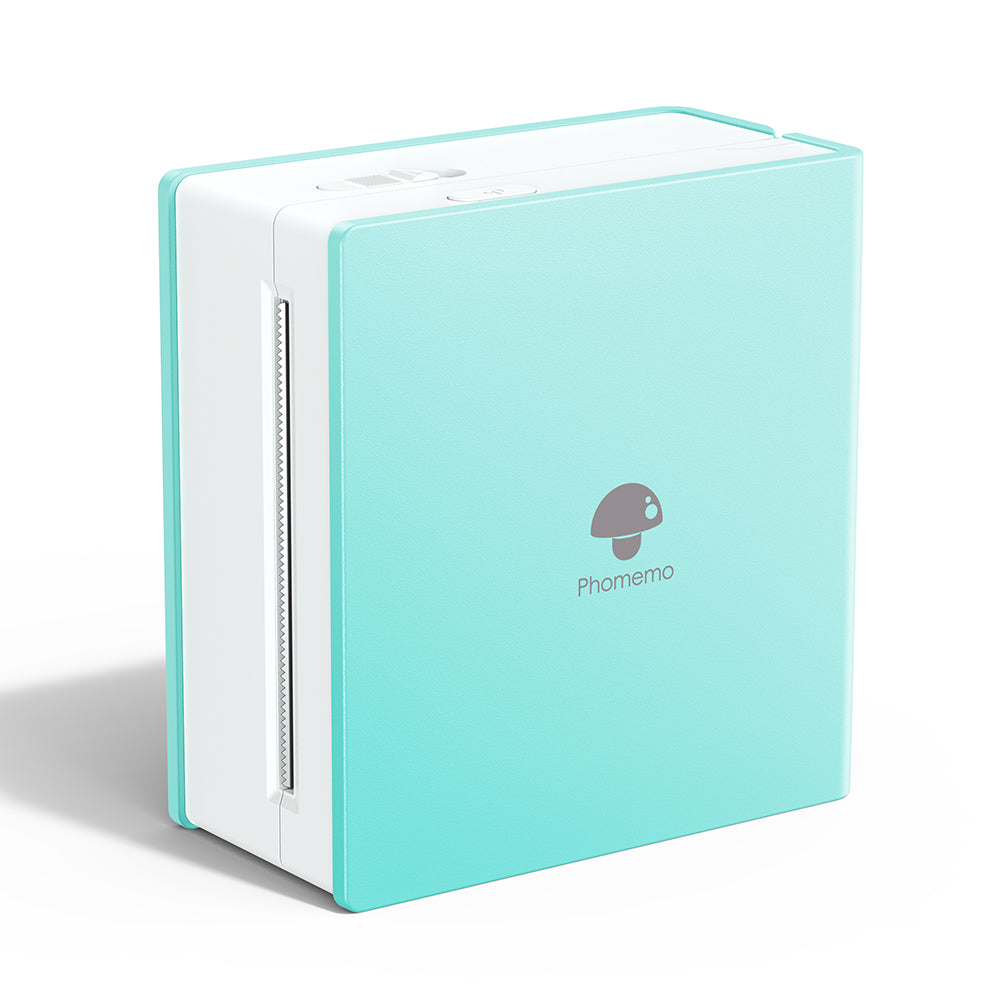 Phomemo M02 Inkless Mini Printer
Phomemo M02 Inkless Mini Printer
 Phomemo M03 Bluetooth Mini Printer
Phomemo M03 Bluetooth Mini Printer
 Phomemo M02 PRO Bluetooth Mini Printer
Phomemo M02 PRO Bluetooth Mini Printer
 Phomemo M04AS Mini Thermal Printer
Phomemo M04AS Mini Thermal Printer
 Phomemo P12 Portable Bluetooth Home Label Maker
Phomemo P12 Portable Bluetooth Home Label Maker
 Phomemo A30 Portable Home Label Maker
Phomemo A30 Portable Home Label Maker
 Phomemo P15 Vintage Home Label Maker
Phomemo P15 Vintage Home Label Maker
 Phomemo Q30S Mini Home Label Maker
Phomemo Q30S Mini Home Label Maker
 Phomemo M110 Bluetooth Portable Thermal Business Label Maker
Phomemo M110 Bluetooth Portable Thermal Business Label Maker
 Phomemo M150 Bluetooth Portable Thermal Business Label Maker
Phomemo M150 Bluetooth Portable Thermal Business Label Maker
 Phomemo M221 Bluetooth Portable Thermal Business Label Maker
Phomemo M221 Bluetooth Portable Thermal Business Label Maker
 Phomemo M200 Bluetooth Portable Thermal Business Label Maker
Phomemo M200 Bluetooth Portable Thermal Business Label Maker
 Phomemo PM249-BTZ Bluetooth Direct Connect Shipping Label Printer
Phomemo PM249-BTZ Bluetooth Direct Connect Shipping Label Printer
 Phomemo PM-246S High-Speed USB Direct Thermal Shipping Label Printer
Phomemo PM-246S High-Speed USB Direct Thermal Shipping Label Printer
 Phomemo D520-BT Bluetooth Shipping Label Printer
Phomemo D520-BT Bluetooth Shipping Label Printer
 Phomemo PM245-BTZ Bluetooth Direct Connect Shipping Label Printer
Phomemo PM245-BTZ Bluetooth Direct Connect Shipping Label Printer
 Phomemo M08F Letter & A4 Portable Printer
Phomemo M08F Letter & A4 Portable Printer
 Phomemo P831 Bluetooth Portable Thermal Transfer Printer
Phomemo P831 Bluetooth Portable Thermal Transfer Printer
 [Ultra-light] Phomemo Q302 Wireless Portable Thermal Printer
[Ultra-light] Phomemo Q302 Wireless Portable Thermal Printer
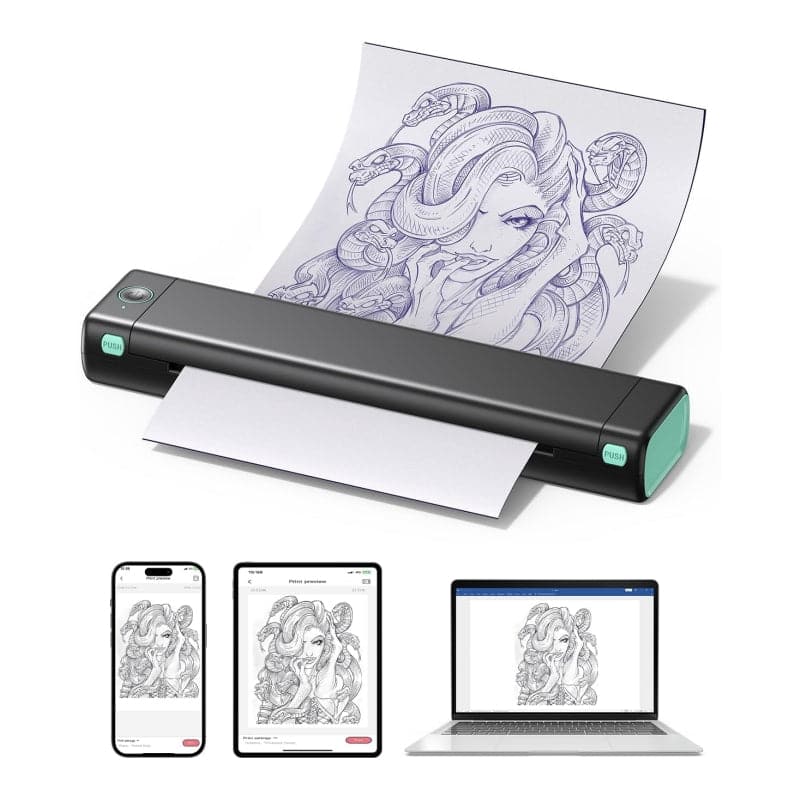 Phomemo M08F Wireless Tattoo Stencil Printer
Phomemo M08F Wireless Tattoo Stencil Printer
 Phomemo TP81 Wireless Tattoo Template Printer
Phomemo TP81 Wireless Tattoo Template Printer
 Phomemo TP83 Wireless Tattoo Stencil Printer
Phomemo TP83 Wireless Tattoo Stencil Printer
 [❗️NEW❗️]Phomemo TP31 Bluetooth Tattoo Stencil Mini Printer
[❗️NEW❗️]Phomemo TP31 Bluetooth Tattoo Stencil Mini Printer
 For T02/M02X
For T02/M02X
 For M02
For M02
 For M02S
For M02S
 For M02 Pro
For M02 Pro
 For M03
For M03
 For M03AS
For M03AS
 For M04S
For M04S
 For M04AS
For M04AS
 For D30/D35/Q30/Q30S
For D30/D35/Q30/Q30S
 For P12/P12 PRO
For P12/P12 PRO
 For D50
For D50
 For P3200
For P3200
 For M960/M950
For M960/M950
 For P15
For P15
 For M110/M120
For M110/M120
 For M200/M220/M221
For M200/M220/M221
 Phomemo 4"x6" Fan-Fold Thermal Direct Labels for Shipping Label Printer
Phomemo 4"x6" Fan-Fold Thermal Direct Labels for Shipping Label Printer
 Phomemo Thermal Shipping Labels – Multiple Sizes & Types for Shipping Label Printer
Phomemo Thermal Shipping Labels – Multiple Sizes & Types for Shipping Label Printer
 Phomemo 2" Multiple Thermal Round Label for Shipping Label Printer
Phomemo 2" Multiple Thermal Round Label for Shipping Label Printer
 Phomemo 2" Silver Thermal Holographic Sticker for Shipping Label Printer
Phomemo 2" Silver Thermal Holographic Sticker for Shipping Label Printer
 Phomemo 3"x2"Shipping Label Stickers for Shipping Label Printer
Phomemo 3"x2"Shipping Label Stickers for Shipping Label Printer
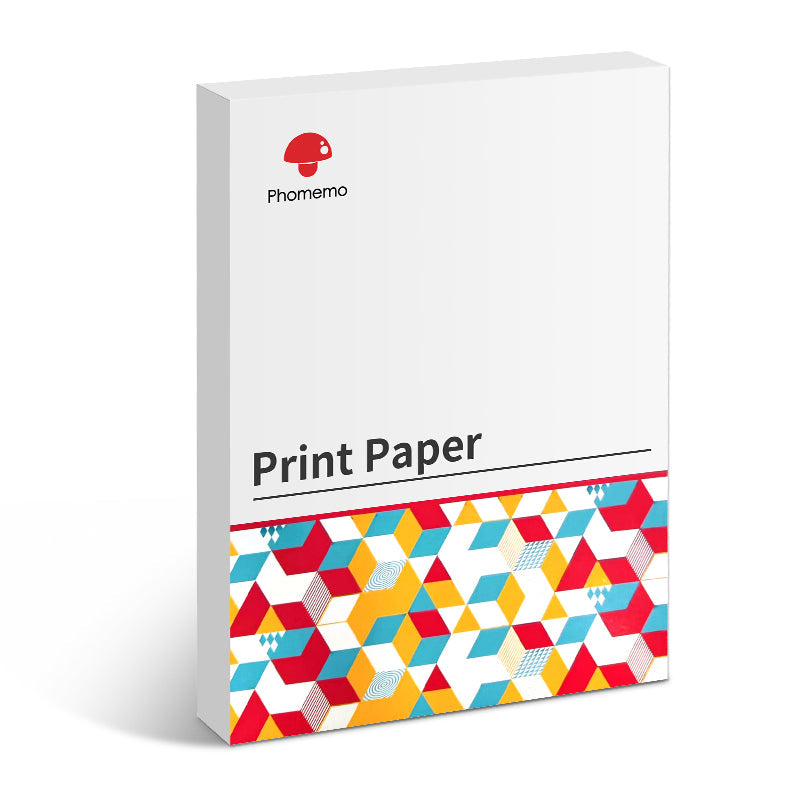 For M08F/Q302
For M08F/Q302
 For M832
For M832
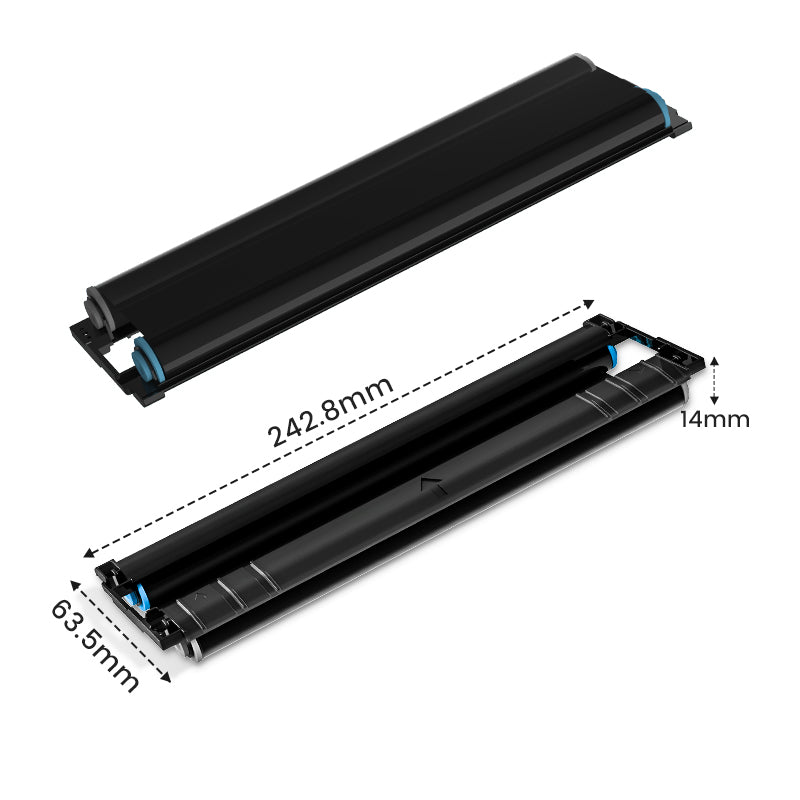 For P831
For P831
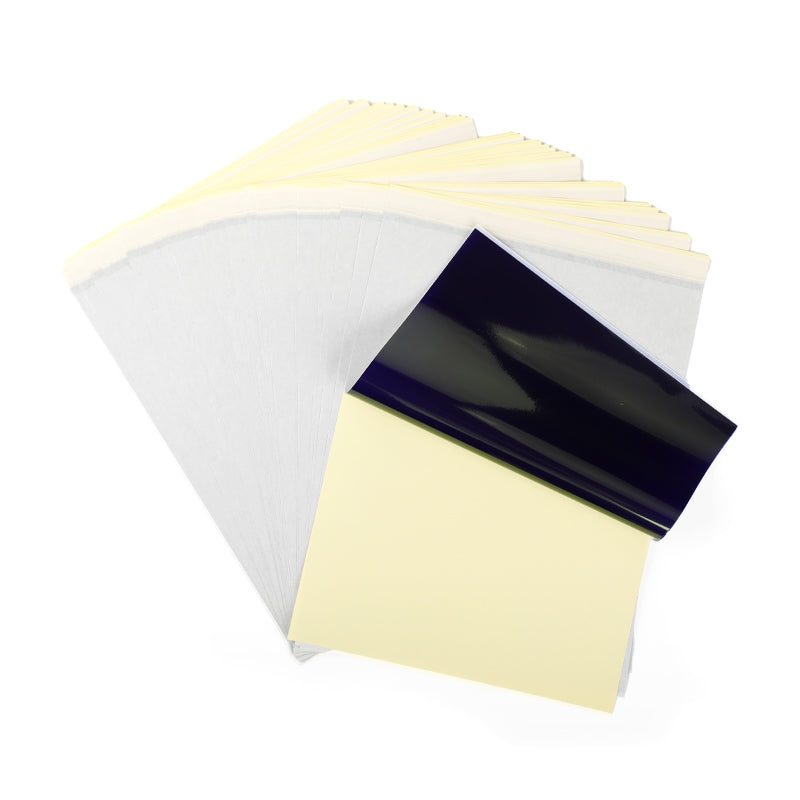 For TP81/TP83/M08F Tattoo
For TP81/TP83/M08F Tattoo
 For TP31 Tattoo
For TP31 Tattoo
 For P02
For P02













