- How Do A4 Portable Printers Work?
- Benefits of A4 Portable Printers
- Limitations of A4 Thermal Printers
- How to Choose an Ideal A4 Thermal Printer
- How to Use an A4 Thermal Printer: Step-by-Step Guide
- FAQs
A4 Portable Printer
⭐ 55 Reviews
When we think of thermal printing, supermarket receipts and similar small-scale prints often come to mind. However, very few people realize the capability of thermal portable printers to print A4-size documents. These versatile devices stand out due to their efficiency and convenience. But how exactly do these portable printers work, and are they worth the investment? This article delves into the technology behind A4 thermal printers, their benefits and limitations, how to choose the right one, and provides a step-by-step guide on how to use them. By understanding the principles and functionalities of these portable printers, you can make an informed decision and find the right printer to meet your needs.

How Do A4 Portable Printers Work?
A4 Portable thermal printers use thermal printing technology, which is distinct from traditional inkjet or laser printing methods. This technology can be categorized into two types: direct thermal and thermal transfer.
Direct Thermal Printing
Direct thermal printers use heat-sensitive paper. When the paper passes over the thermal print head, the heat activates the dye within the paper, producing the image. This method does not require any ink, toner, or ribbon. Direct thermal printing is ideal for short-term use, such as printing receipts, labels, or tickets, as the prints may fade over time with exposure to light and heat.
Thermal Transfer Printing
Thermal transfer printers use a ribbon coated with wax, resin, or a combination of both. The thermal print head melts the coating onto the paper or other printing materials, creating a more durable image compared to direct thermal printing. This method is suitable for printing warehouse labels, barcodes, and even tattoo stickers on a variety of materials, making it a versatile choice for long-term use.
Benefits of A4 Thermal Printers
The portable A4 printers offer numerous advantages that make them a valuable asset for various applications. Here are some key benefits:
Small Size
One of the most significant benefits of portable thermal printers is their compact size. These devices are designed to be lightweight and easy to carry, making them ideal for mobile professionals who need to print documents on the go. They can easily fit into a backpack, briefcase, or even a large pocket.

Wireless Connectivity
Most portable thermal printers come equipped with wireless connectivity options such as Bluetooth and Wi-Fi. This allows users to print directly from their smartphones, tablets, or laptops without the need for cumbersome cables. This feature enhances convenience and flexibility, especially in environments where quick and hassle-free printing is required.
Inkless Printing
Since A4 thermal printers do not use traditional ink cartridges, they eliminate the need for regular ink replacements and the associated costs. This ink-free operation not only reduces maintenance but also ensures that the printer is always ready to use, without the risk of running out of ink at critical moments.

Fast Printing Speed
Thermal printing technology is known for its fast printing speeds. Portable thermal printers can produce high-quality prints quickly, which is particularly beneficial in situations where time is of the essence, such as during business meetings, fieldwork, or while traveling.
Versatility
Thermal printers are highly versatile and can print on various materials, including paper, plastic, and specialized media like tattoo stickers. For example, brands like Phomemo offer A4 portable thermal printers capable of handling diverse printing needs, from documents to creative tattoo designs.

Limitations of A4 Thermal Printers
Despite their many benefits, portable thermal printers also have some limitations that potential users should consider:
Limited Color Printing
Most portable thermal printers are monochrome, meaning they can only print in black. Color thermal printers exist but are less common and often more expensive. This can be a limitation for users who need to print in color regularly.
Durability of Prints
Prints from direct thermal printers are not as durable as those from traditional laser or inkjet printers. The prints produced by thermal portable printer can fade or become illegible over time, which may not be suitable for documents that need to be preserved for long periods.
How to Choose an Ideal A4 Thermal Printer
Choosing the right portable thermal printer involves considering several factors to ensure it meets your specific needs. Here’s a guide to help you make an informed decision:
Determine Your Printing Needs
Assess what you will primarily use the printer for. If you need it for printing receipts, labels, or simple documents, a direct thermal printer may suffice. However, if you require durable prints on various materials, a thermal transfer printer might be more appropriate.
Check the Print Size
Consider the maximum print size you need. Some portable thermal printers can only handle smaller sizes, like receipts or labels, while others, such as the Phomemo A4 printer, can print full-size documents.
Connectivity Options
Evaluate the connectivity options available. Ensure the printer supports wireless connections like Bluetooth or Wi-Fi if you need to print from multiple devices. Some models also offer USB connections for added flexibility.
Battery Life
If you plan to use the printer on the go, battery life is a crucial factor. Look for models with long battery life or those that offer easy charging options, such as via USB.

Inexpensiveness and Quality
Since portable printers are often used in various environments, choose a model with robust build quality that can withstand the rigors of travel and outdoor use. The A4 mobile printer Phomemo is an affordable option compared to other brands on the market. For instance, the Munbyn ITP05 Bluetooth Tattoo Stencil Printer, which offers similar functionality, is priced at $199.99. In contrast, the Phomemo M832 is available for just $118.99, and with our current promotion, you can save even more! Use the discount code TIPS8 at checkout for an additional 8% off your purchase. It’s a great deal for a high-quality A4 thermal printer.
How to Use an A4 Thermal Printer: Step-by-Step Guide
Using a portable thermal printer is straightforward. Here’s an easy guide for most A4 portable printers:
Step 1: Unbox and Charge the Printer
Unbox your portable thermal printer and charge it fully using the provided charger or USB cable. Ensure the battery is fully charged before the first use.
Step 2: Load the Paper or Media
Open the paper compartment and load the appropriate thermal paper or media. Make sure it is properly aligned and that the print side is facing the thermal print head.
Step 3: Power On the Printer
Turn on the printer using the power button. Some models may have an indicator light to show they are ready for use.
Step 4: Connect to Your Device
Pair the printer with your device via Bluetooth, Wi-Fi, or USB, following the manufacturer’s instructions. Install any necessary drivers or apps if required.
Step 5: Print Your Document
Open the document or image you want to print on your device. Select the print option and choose your thermal printer from the list of available printers. Adjust any print settings as needed and start printing.
Step 6: Retrieve Your Print
Once printing is complete, retrieve your printed document or label from the printer. Ensure the print quality meets your expectations.
FAQs
Can I print color images with an A4 thermal printer?
Most portable thermal printers are monochrome and only print in black. Some specialized thermal printers can print in color, but they are less common and more expensive.
How long do prints from a direct thermal printer last?
Prints from direct thermal printers can fade over time, especially when exposed to light and heat. They are best for short-term use, such as receipts and labels.
Do I need special paper for an A4 thermal printer?
Yes, direct thermal printers require thermal-sensitive paper. Thermal transfer printers need compatible ribbons and media for printing.
Are A4 thermal printers compatible with all operating systems?
Most portable thermal printers are compatible with a wide range of operating systems, including Windows, macOS, iOS, and Android. However, it's essential to check the manufacturer's specifications to ensure compatibility with your specific device and operating system. Some printers may require downloading specific apps or drivers.
What types of documents can I print with an A4 portable thermal printer?
Like the Phomemo A4 thermal printer, can handle full-size A4 documents, making them suitable for more extensive printing needs such as reports, contracts, and even creative projects like tattoo stickers.

 Phomemo PM241-BT Bluetooth Shipping Label Printer
Phomemo PM241-BT Bluetooth Shipping Label Printer
 Phomemo M832 Upgrade Thermal Portable Printer
Phomemo M832 Upgrade Thermal Portable Printer
 Phomemo T02 Inkless Mini Printer
Phomemo T02 Inkless Mini Printer
 Phomemo M220 Bluetooth Portable Thermal Business Label Maker
Phomemo M220 Bluetooth Portable Thermal Business Label Maker
 Phomemo D30 Portable Bluetooth Home Label Maker
Phomemo D30 Portable Bluetooth Home Label Maker
 Phomemo Thermal Portable Printer M832D Upgraded Direct Touchscreen
Phomemo Thermal Portable Printer M832D Upgraded Direct Touchscreen
 Phomemo Instant Camera K22 Dual-Lens Camera for Kids
Phomemo Instant Camera K22 Dual-Lens Camera for Kids
 For K22
For K22
 Phomemo Thermal Label Maker M421 Bluetooth Portable Business
Phomemo Thermal Label Maker M421 Bluetooth Portable Business
 Phomemo Instant Camera P02 Kids Camera Bluetooth Instant Print
Phomemo Instant Camera P02 Kids Camera Bluetooth Instant Print
 Phomemo D30 Gray Bluetooth Label Maker & 5 rolls of labels (Option: Storage Bag)
Phomemo D30 Gray Bluetooth Label Maker & 5 rolls of labels (Option: Storage Bag)
 Phomemo M02 PRO Mini Printer Gift Set
Phomemo M02 PRO Mini Printer Gift Set
 Phomemo T02 Inkless Mini Printer Gift Set
Phomemo T02 Inkless Mini Printer Gift Set
 Phomemo M220 Bluetooth Label Printer Gift Set
Phomemo M220 Bluetooth Label Printer Gift Set
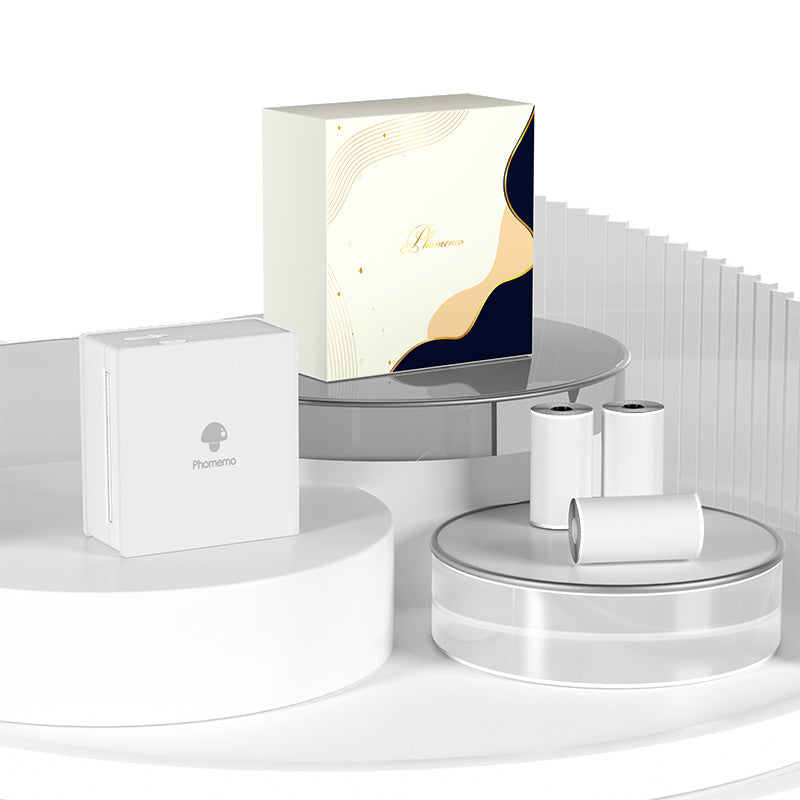 Phomemo M02 Mini Printer Gift Set
Phomemo M02 Mini Printer Gift Set
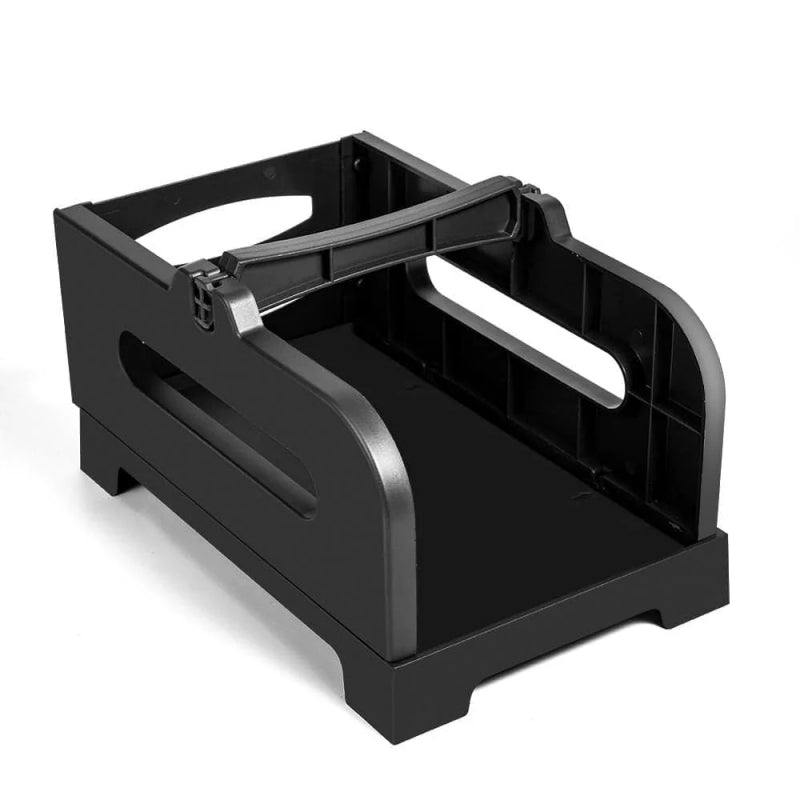 Accessories
Accessories
 Storage Bag
Storage Bag
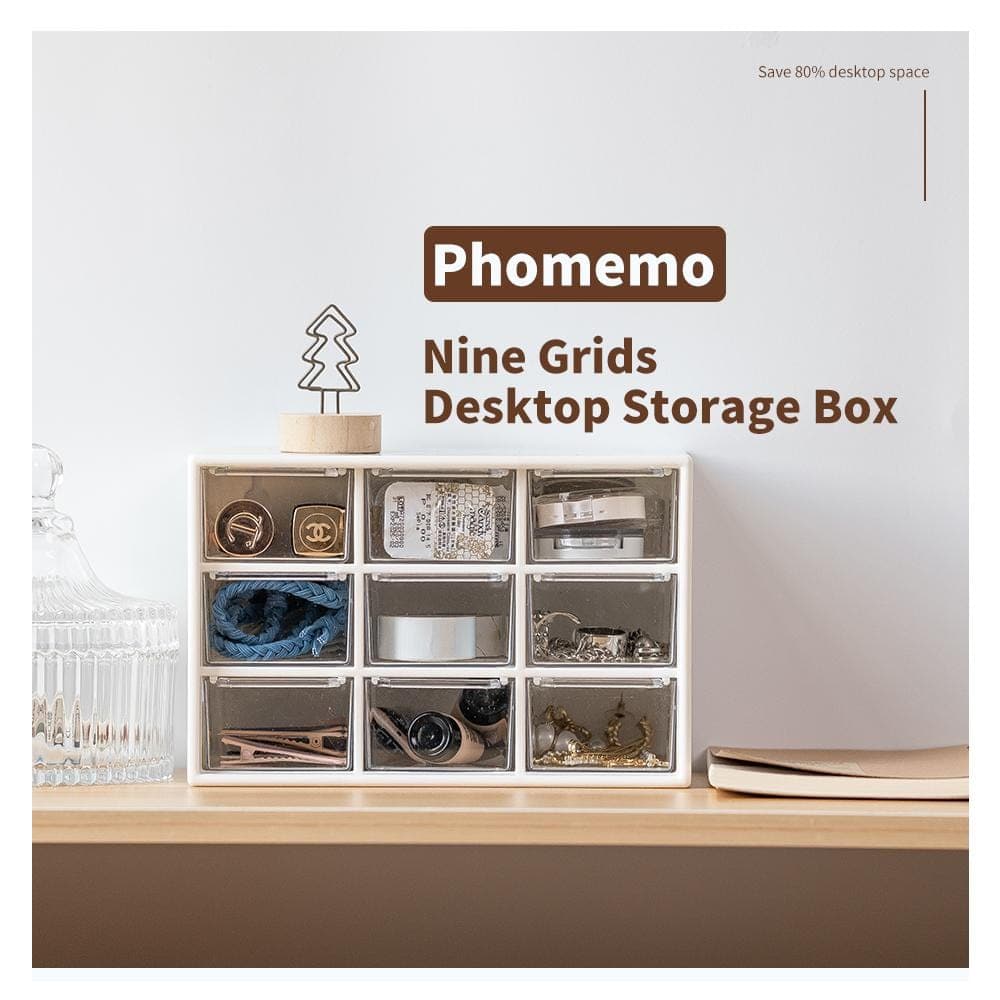 Storage Box
Storage Box
 Phomemo Large Hard Shell Machine Storage Bag
Phomemo Large Hard Shell Machine Storage Bag
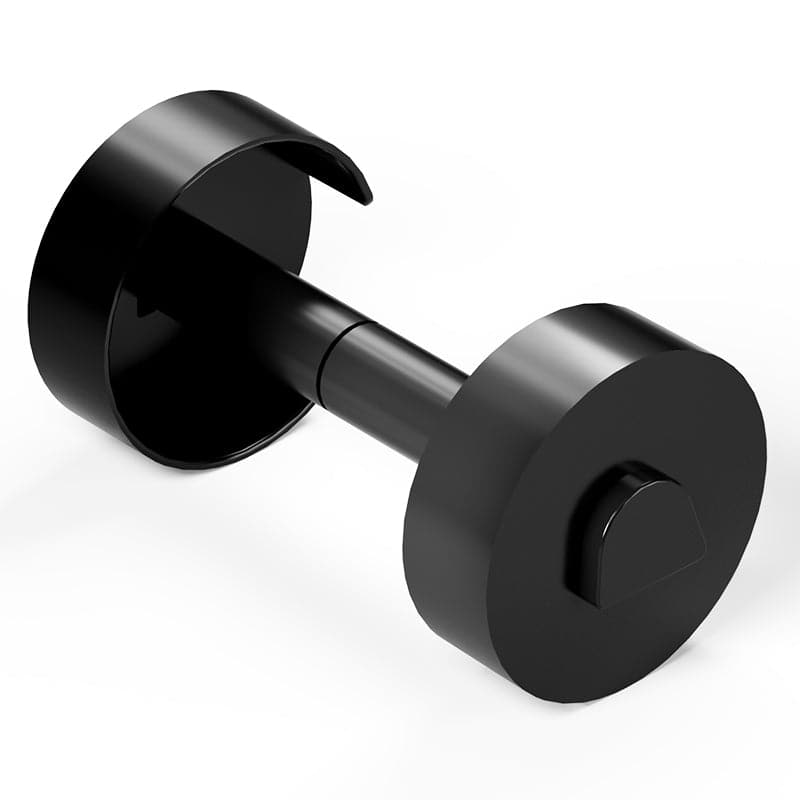 Phomemo Paper Holder for T02/M02/M02S/M02PRO/M03AS/M04AS/M04S
Phomemo Paper Holder for T02/M02/M02S/M02PRO/M03AS/M04AS/M04S
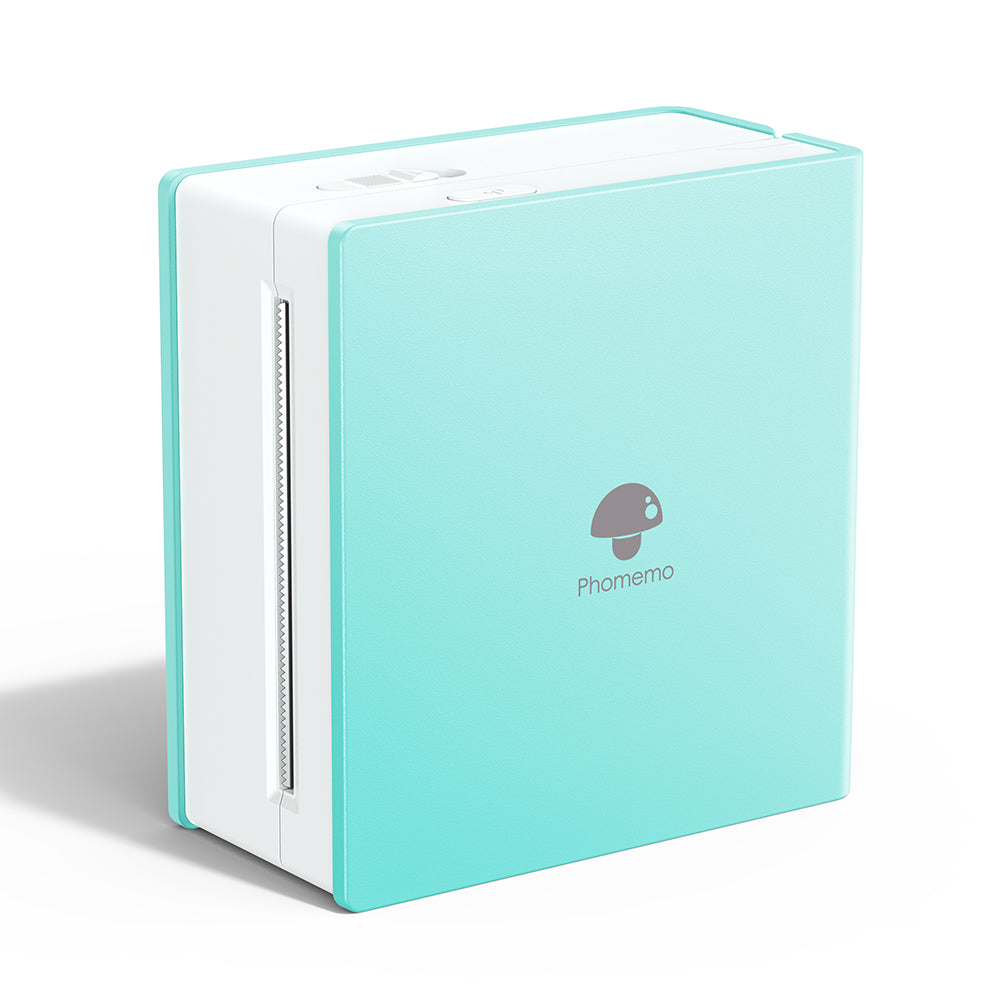 Phomemo M02 Inkless Mini Printer
Phomemo M02 Inkless Mini Printer
 Phomemo M03 Bluetooth Mini Printer
Phomemo M03 Bluetooth Mini Printer
 Phomemo M02 PRO Bluetooth Mini Printer
Phomemo M02 PRO Bluetooth Mini Printer
 Phomemo M04AS Mini Thermal Printer
Phomemo M04AS Mini Thermal Printer
 Phomemo P12 Portable Bluetooth Home Label Maker
Phomemo P12 Portable Bluetooth Home Label Maker
 Phomemo A30 Portable Home Label Maker
Phomemo A30 Portable Home Label Maker
 Phomemo P15 Vintage Home Label Maker
Phomemo P15 Vintage Home Label Maker
 Phomemo Q30S Mini Home Label Maker
Phomemo Q30S Mini Home Label Maker
 Phomemo M110 Bluetooth Portable Thermal Business Label Maker
Phomemo M110 Bluetooth Portable Thermal Business Label Maker
 Phomemo M150 Bluetooth Portable Thermal Business Label Maker
Phomemo M150 Bluetooth Portable Thermal Business Label Maker
 Phomemo M221 Bluetooth Portable Thermal Business Label Maker
Phomemo M221 Bluetooth Portable Thermal Business Label Maker
 Phomemo M200 Bluetooth Portable Thermal Business Label Maker
Phomemo M200 Bluetooth Portable Thermal Business Label Maker
 Phomemo PM249-BTZ Bluetooth Direct Connect Shipping Label Printer
Phomemo PM249-BTZ Bluetooth Direct Connect Shipping Label Printer
 Phomemo PM-246S High-Speed USB Direct Thermal Shipping Label Printer
Phomemo PM-246S High-Speed USB Direct Thermal Shipping Label Printer
 Phomemo D520-BT Bluetooth Shipping Label Printer
Phomemo D520-BT Bluetooth Shipping Label Printer
 Phomemo PM245-BTZ Bluetooth Direct Connect Shipping Label Printer
Phomemo PM245-BTZ Bluetooth Direct Connect Shipping Label Printer
 Phomemo M08F Letter & A4 Portable Printer
Phomemo M08F Letter & A4 Portable Printer
 Phomemo P831 Bluetooth Portable Thermal Transfer Printer
Phomemo P831 Bluetooth Portable Thermal Transfer Printer
 [Ultra-light] Phomemo Q302 Wireless Portable Thermal Printer
[Ultra-light] Phomemo Q302 Wireless Portable Thermal Printer
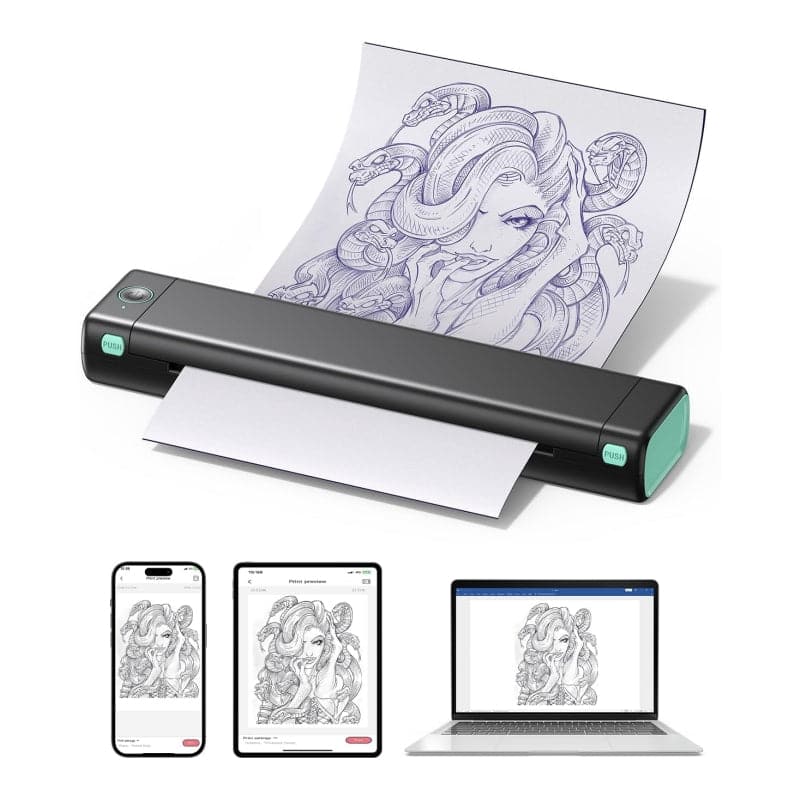 Phomemo M08F Wireless Tattoo Stencil Printer
Phomemo M08F Wireless Tattoo Stencil Printer
 Phomemo TP81 Wireless Tattoo Template Printer
Phomemo TP81 Wireless Tattoo Template Printer
 Phomemo TP83 Wireless Tattoo Stencil Printer
Phomemo TP83 Wireless Tattoo Stencil Printer
 [❗️NEW❗️]Phomemo TP31 Bluetooth Tattoo Stencil Mini Printer
[❗️NEW❗️]Phomemo TP31 Bluetooth Tattoo Stencil Mini Printer
 For T02/M02X
For T02/M02X
 For M02
For M02
 For M02S
For M02S
 For M02 Pro
For M02 Pro
 For M03
For M03
 For M03AS
For M03AS
 For M04S
For M04S
 For M04AS
For M04AS
 For D30/D35/Q30/Q30S
For D30/D35/Q30/Q30S
 For P12/P12 PRO
For P12/P12 PRO
 For D50
For D50
 For P3200
For P3200
 For M960/M950
For M960/M950
 For P15
For P15
 For M110/M120
For M110/M120
 For M200/M220/M221
For M200/M220/M221
 Phomemo 4"x6" Fan-Fold Thermal Direct Labels for Shipping Label Printer
Phomemo 4"x6" Fan-Fold Thermal Direct Labels for Shipping Label Printer
 Phomemo Thermal Shipping Labels – Multiple Sizes & Types for Shipping Label Printer
Phomemo Thermal Shipping Labels – Multiple Sizes & Types for Shipping Label Printer
 Phomemo 2" Multiple Thermal Round Label for Shipping Label Printer
Phomemo 2" Multiple Thermal Round Label for Shipping Label Printer
 Phomemo 2" Silver Thermal Holographic Sticker for Shipping Label Printer
Phomemo 2" Silver Thermal Holographic Sticker for Shipping Label Printer
 Phomemo 3"x2"Shipping Label Stickers for Shipping Label Printer
Phomemo 3"x2"Shipping Label Stickers for Shipping Label Printer
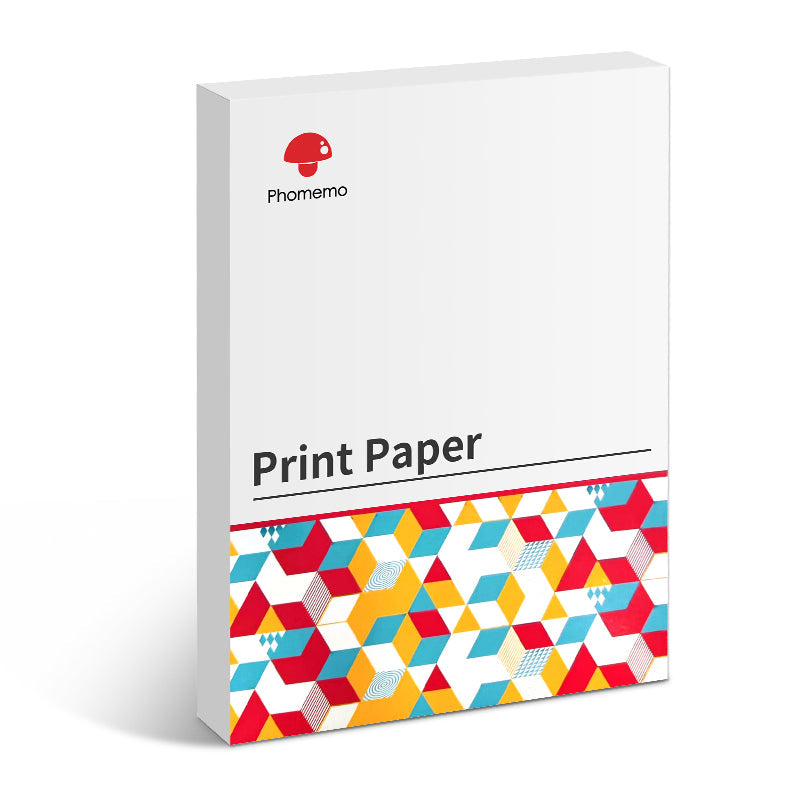 For M08F/Q302
For M08F/Q302
 For M832
For M832
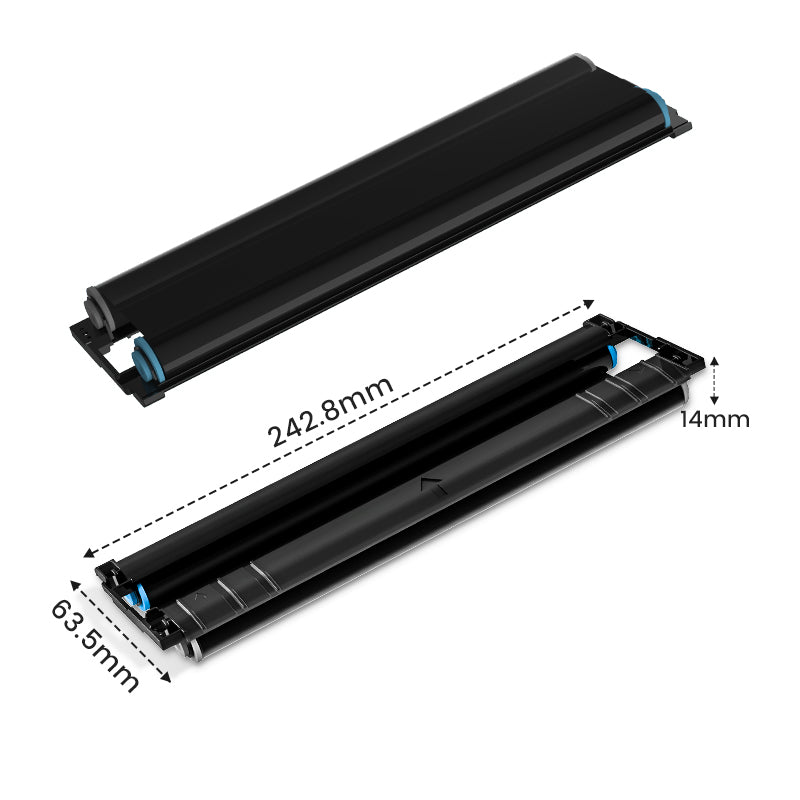 For P831
For P831
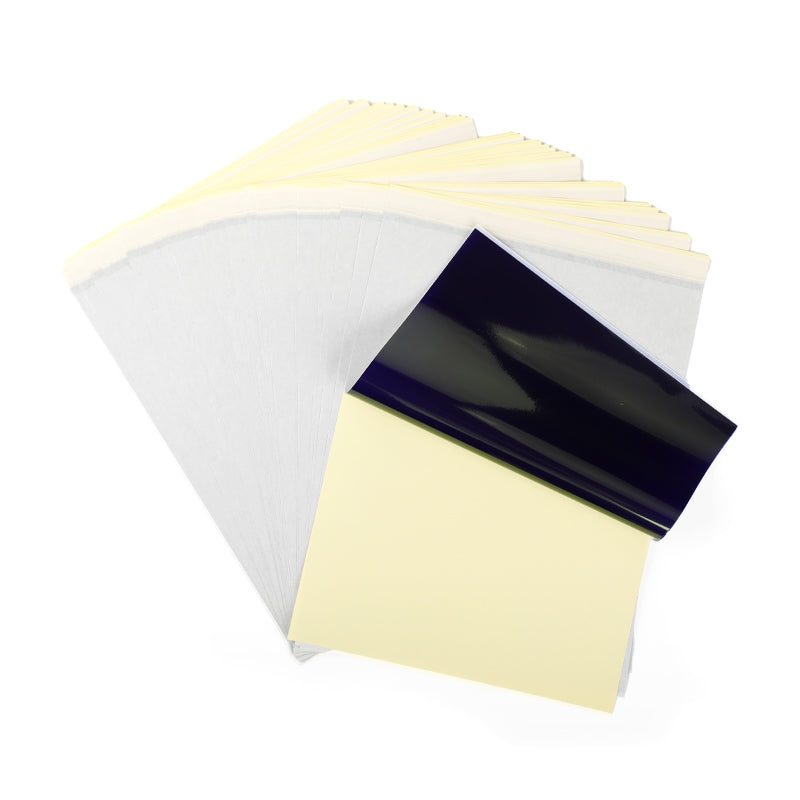 For TP81/TP83/M08F Tattoo
For TP81/TP83/M08F Tattoo
 For TP31 Tattoo
For TP31 Tattoo
 For P02
For P02













