- Labeling Classroom Supplies
- Organizing Student Workspaces
- Streamlining Classroom Management
- How to select the right label maker?
- Phomemo D30 Portable Bluetooth Label Maker
- Phomemo Q30S Mini Label Maker
- Phomemo D50 Large Label Maker Machine
- Conclusion
- Get 10% Off Your PHOMEMO Label Maker!
Phomemo D30 Portable Bluetooth Label Maker
⭐ 153 Reviews
Phomemo Q30S Mini Label Maker
⭐ 44 Reviews
Phomemo D50 Large Label Maker Machine
⭐ 73 Reviews
Creating an organized classroom is essential for fostering an effective and enjoyable learning environment. As a teacher, you juggle numerous tasks daily, from managing supplies to keeping track of assignments and ensuring that each student has their own designated space. One simple yet highly effective tool that can streamline this process is a label maker. With the help of a label maker, you can bring order to your classroom by clearly marking items, organizing student workspaces, and enhancing overall classroom management. We'll explore practical ways to use a label maker to transform your classroom into a well-organized, efficient, and engaging space for both you and your students.
Labeling Classroom Supplies
The first step in creating an organized classroom is to label all the essential supplies. Begin by identifying the key items that need labeling, such as books, stationery, art supplies, and any other materials that students regularly use. Once you have a list, use your label maker to create clear, easy-to-read labels for each item. It's important to use a legible font, and for younger students who may not yet be able to read, consider adding images or icons to make the labels more accessible.
After printing the labels, attach them to their respective items. For instance, you can label bins for pencils, crayons, markers, and erasers, ensuring that each type of supply has its designated place. Additionally, labeling shelves and storage units can significantly help students quickly locate what they need and return items to the correct spots, promoting a sense of responsibility and independence.
By taking these steps, you'll not only streamline the organization of classroom supplies but also create an environment where students can easily find and manage their materials, reducing chaos and enhancing the overall learning experience.

Organizing Student Workspaces
An organized student workspace is crucial for maintaining an efficient and productive classroom. Start by assigning seats if you use a seating chart; print labels with each student’s name and affix them to their desks or chairs. This clear identification helps students know exactly where to sit, significantly reducing confusion and disruption, especially during the first few weeks of school when routines are still being established.
Next, personalize each student’s supplies by labeling their notebooks, folders, and pencil cases. This not only keeps their items organized and easily identifiable but also prevents mix-ups and lost belongings, fostering a sense of ownership and responsibility among students.
Furthermore, if you have designated classroom jobs, create labels for each position. This visual reminder helps students remember their duties and ensures that classroom routines run smoothly and efficiently. By implementing these labeling strategies, you create a structured and orderly environment where students can focus on learning and feel a sense of accountability for their space and responsibilities.
Streamlining Classroom Management
Using a label maker to streamline classroom management is a game-changer in maintaining order and clarity. Begin by printing labels for your daily schedules and routines, which can include specific labels for different periods, subjects, and special activities. Display these labels prominently in a central location where all students can easily see them, such as a bulletin board or near the classroom entrance. This visual schedule helps students understand the flow of the day, reduces the need for constant verbal reminders, and fosters a sense of security and predictability.
Additionally, labeling classroom rules and expectations with clear, concise labels is essential. Place these labels in strategic, highly visible areas around the classroom to serve as constant reminders for students. This not only reinforces behavior expectations but also promotes a respectful and disciplined classroom environment.
Furthermore, labeling can also be used for organizing classroom jobs and responsibilities. With each task clearly defined and assigned to specific students, labeling makes it easier to manage classroom duties.
Overall, incorporating a label maker into your classroom management toolkit simplifies processes, minimizes confusion, and enhances the overall efficiency and effectiveness of your teaching environment.

How to select the right label maker?
Choosing the right label maker for your classroom can significantly enhance your organizational efforts and streamline management tasks. With various options available, it's important to consider factors such as ease of use, compatibility with your devices, print quality, and the types of labels you need. Whether you're looking for a bluetooth label maker that can handle a high volume of labels quickly or one that offers customizable design features, selecting the right tool can make all the difference in maintaining an efficient and orderly classroom environment.
Here are 3 different label makers of PHOMEMO for your choice :
Phomemo D30 Portable Bluetooth Label Maker
The PHOMEMO D30 label maker is a compact and efficient choice for classroom use. Measuring 131x75x29mm, this printer supports label sizes of 6, 12, 14, and 15mm, making it versatile for various labeling needs. With a power input of 5V⎓2A and powered by a lithium cell, it ensures reliable performance. The D30 does not support PC versions, but its impressive printing speed of 60mm/s makes it ideal for quick labeling tasks. It features a MicroUSB charging interface and a 1000mAh battery capacity, providing ample power for extended use. With a resolution of 203DPI, the D30 delivers clear and precise labels every time.
The D30 Bluetooth label maker operates without the need for ink, toner, or ribbons, making it a cost-effective option compared to most label makers. It uses various colored thermal label ribbons, further reducing expenses. It's important to note that the D30 is a monochrome printer, capable of printing only black text. To create colorful labels, you would need to use colored label tapes.

Phomemo Q30S Mini Label Maker
The PHOMEMO Q30S mini label maker is another excellent option, offering a more compact design at 82x82x34mm. This printer also supports label sizes of 6, 12, 14, and 15mm, catering to a variety of labeling requirements. It operates on a 5V⎓2A power input but uses a dry cell for power supply, differing from the other models. While it does not support PC versions, the Q30S features a moderate printing speed of 15-20mm/s, suitable for everyday labeling tasks. It includes a TypeC charging interface, ensuring modern connectivity options. Though it lacks a rechargeable battery, its 203DPI resolution ensures high-quality label output.
Phomemo Q30S label makers are versatile, supporting both die-cut and continuous labels. They offer a variety of styles, including solid color, patterned, and transparent labels. These labels are waterproof, oilproof, and provide strong adhesion, ensuring durability and reliability for various labeling needs.

Phomemo D50 Large Label Maker Machine
The PHOMEMO D50 label maker machine is designed for those who need a bit more versatility and power. With dimensions of 119x71x52mm, it supports larger label sizes of 16, 20, and 24mm. Like the other models, it operates on a 5V⎓2A power input and is powered by a lithium cell, ensuring dependable performance. The D50 does not support PC versions but offers a printing speed of 25mm/s, balancing speed and efficiency. It features a TypeC charging interface and a robust 1000mAh battery capacity, making it ideal for longer labeling sessions. Although its resolution is slightly lower at 180DPI, it still produces clear and effective labels suitable for various classroom needs.
Phomemo D50 labels are designed with six professional protective layers, making them more waterproof and oil-resistant than traditional labels. They offer longer storage times and are more resistant to light and heat. The D50 labels also feature strong adhesion, with an adhesive cut line that allows for easy removal and application.

All the mentioned label maker machines support both iOS and Android systems. Simply download the Print Master app and connect your printer through it. The app supports 12 languages and includes tutorial videos, making it easy to edit and create labels.
Conclusion
Using a label maker in your classroom can greatly enhance organization, efficiency, and overall management. From the versatile PHOMEMO D30, perfect for quick and cost-effective labeling, to the compact and user-friendly PHOMEMO Q30S, and the robust and versatile PHOMEMO D50, each model offers unique features to meet your specific needs.
With waterproof, oil-resistant labels that have strong adhesion, you can ensure that your labels remain durable and reliable. By incorporating these label makers into your classroom routine, you can create a well-organized, efficient, and engaging learning environment for both you and your students.
Get 10% Off Your PHOMEMO Label Maker!
Back to school season is approaching. Take the first step towards a more organized and efficient classroom by purchasing one of the PHOMEMO label makers. Use the code LATEST8 to receive an 10% discount on your purchase. Don't miss this opportunity to enhance your classroom management and streamline your daily tasks with these powerful labeling tools. Order now and experience the difference a PHOMEMO label maker can make!

 Phomemo PM241-BT Bluetooth Shipping Label Printer
Phomemo PM241-BT Bluetooth Shipping Label Printer
 Phomemo M832 Upgrade Thermal Portable Printer
Phomemo M832 Upgrade Thermal Portable Printer
 Phomemo T02 Inkless Mini Printer
Phomemo T02 Inkless Mini Printer
 Phomemo M220 Bluetooth Portable Thermal Business Label Maker
Phomemo M220 Bluetooth Portable Thermal Business Label Maker
 Phomemo D30 Portable Bluetooth Home Label Maker
Phomemo D30 Portable Bluetooth Home Label Maker
 Phomemo Thermal Portable Printer M832D Upgraded Direct Touchscreen
Phomemo Thermal Portable Printer M832D Upgraded Direct Touchscreen
 Phomemo Instant Camera K22 Dual-Lens Camera for Kids
Phomemo Instant Camera K22 Dual-Lens Camera for Kids
 For K22
For K22
 Phomemo Thermal Label Maker M421 Bluetooth Portable Business
Phomemo Thermal Label Maker M421 Bluetooth Portable Business
 Phomemo Instant Camera P02 Kids Camera Bluetooth Instant Print
Phomemo Instant Camera P02 Kids Camera Bluetooth Instant Print
 Phomemo D30 Gray Bluetooth Label Maker & 5 rolls of labels (Option: Storage Bag)
Phomemo D30 Gray Bluetooth Label Maker & 5 rolls of labels (Option: Storage Bag)
 Phomemo M02 PRO Mini Printer Gift Set
Phomemo M02 PRO Mini Printer Gift Set
 Phomemo T02 Inkless Mini Printer Gift Set
Phomemo T02 Inkless Mini Printer Gift Set
 Phomemo M220 Bluetooth Label Printer Gift Set
Phomemo M220 Bluetooth Label Printer Gift Set
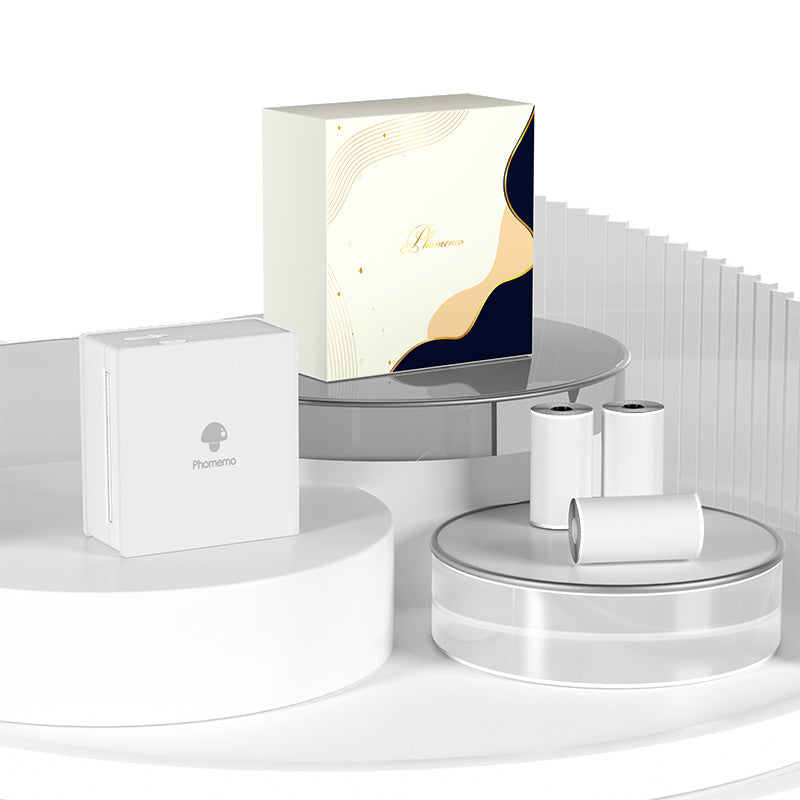 Phomemo M02 Mini Printer Gift Set
Phomemo M02 Mini Printer Gift Set
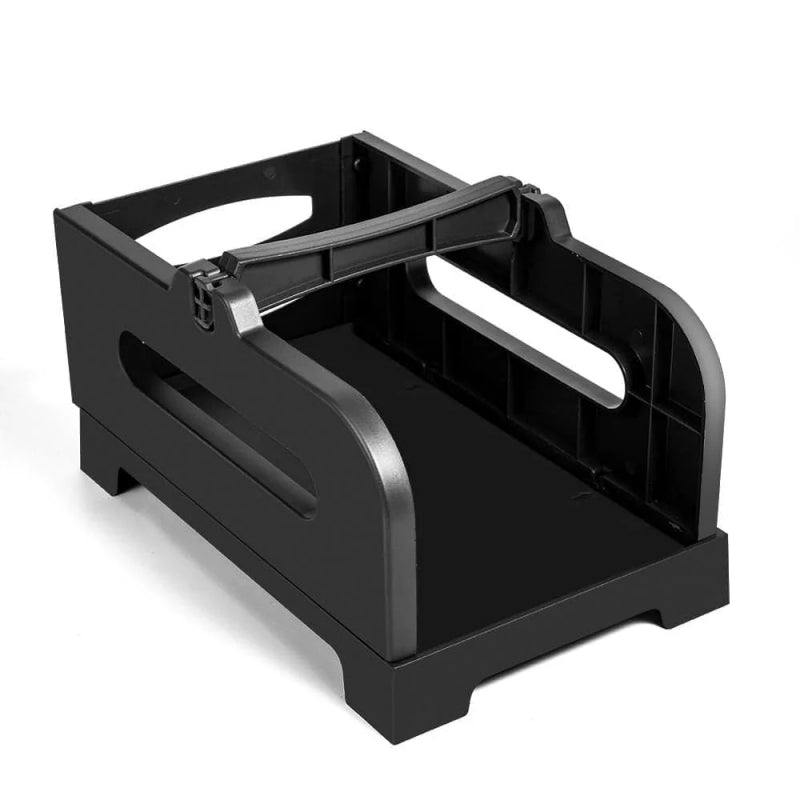 Accessories
Accessories
 Storage Bag
Storage Bag
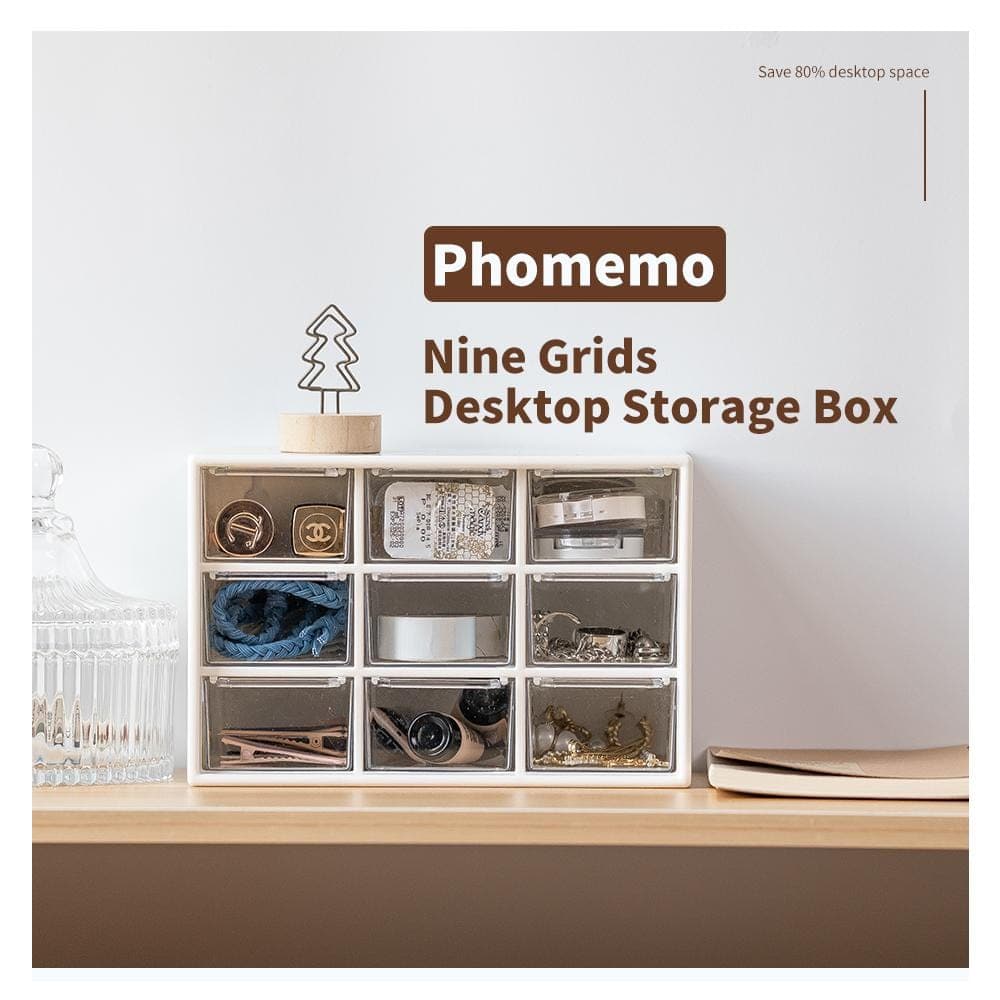 Storage Box
Storage Box
 Phomemo Large Hard Shell Machine Storage Bag
Phomemo Large Hard Shell Machine Storage Bag
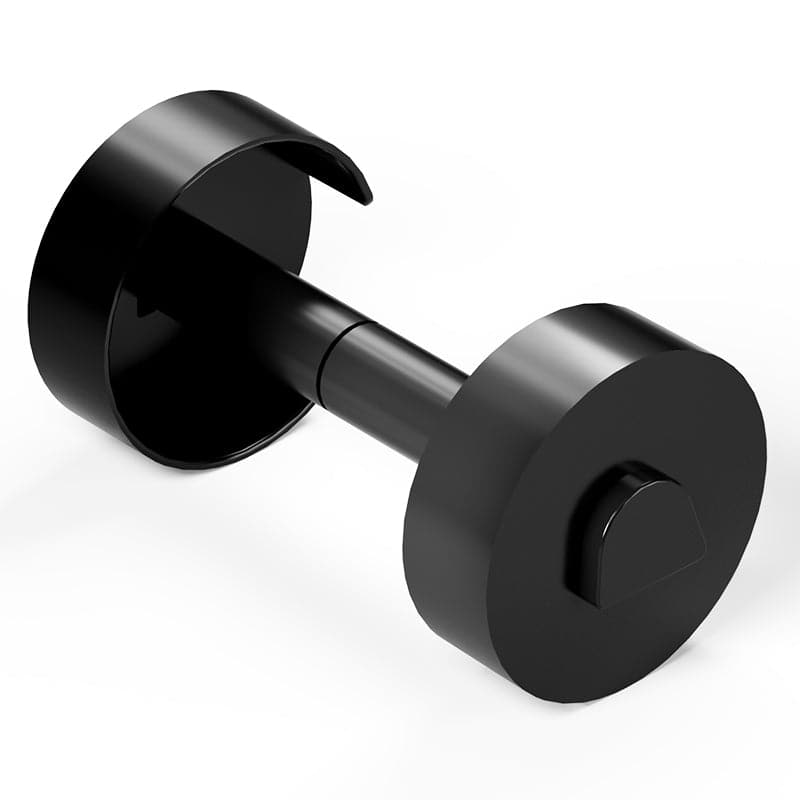 Phomemo Paper Holder for T02/M02/M02S/M02PRO/M03AS/M04AS/M04S
Phomemo Paper Holder for T02/M02/M02S/M02PRO/M03AS/M04AS/M04S
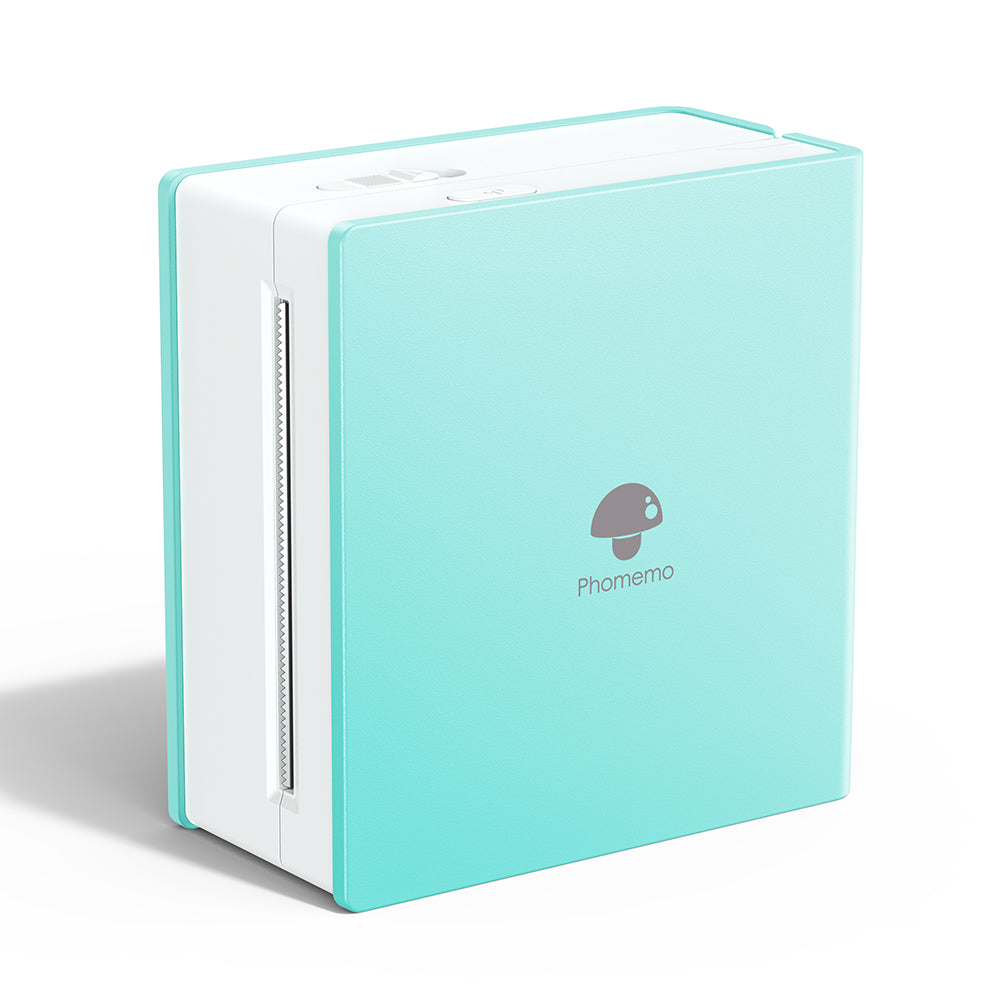 Phomemo M02 Inkless Mini Printer
Phomemo M02 Inkless Mini Printer
 Phomemo M03 Bluetooth Mini Printer
Phomemo M03 Bluetooth Mini Printer
 Phomemo M02 PRO Bluetooth Mini Printer
Phomemo M02 PRO Bluetooth Mini Printer
 Phomemo M04AS Mini Thermal Printer
Phomemo M04AS Mini Thermal Printer
 Phomemo P12 Portable Bluetooth Home Label Maker
Phomemo P12 Portable Bluetooth Home Label Maker
 Phomemo A30 Portable Home Label Maker
Phomemo A30 Portable Home Label Maker
 Phomemo P15 Vintage Home Label Maker
Phomemo P15 Vintage Home Label Maker
 Phomemo Q30S Mini Home Label Maker
Phomemo Q30S Mini Home Label Maker
 Phomemo M110 Bluetooth Portable Thermal Business Label Maker
Phomemo M110 Bluetooth Portable Thermal Business Label Maker
 Phomemo M150 Bluetooth Portable Thermal Business Label Maker
Phomemo M150 Bluetooth Portable Thermal Business Label Maker
 Phomemo M221 Bluetooth Portable Thermal Business Label Maker
Phomemo M221 Bluetooth Portable Thermal Business Label Maker
 Phomemo M200 Bluetooth Portable Thermal Business Label Maker
Phomemo M200 Bluetooth Portable Thermal Business Label Maker
 Phomemo PM249-BTZ Bluetooth Direct Connect Shipping Label Printer
Phomemo PM249-BTZ Bluetooth Direct Connect Shipping Label Printer
 Phomemo PM-246S High-Speed USB Direct Thermal Shipping Label Printer
Phomemo PM-246S High-Speed USB Direct Thermal Shipping Label Printer
 Phomemo D520-BT Bluetooth Shipping Label Printer
Phomemo D520-BT Bluetooth Shipping Label Printer
 Phomemo PM245-BTZ Bluetooth Direct Connect Shipping Label Printer
Phomemo PM245-BTZ Bluetooth Direct Connect Shipping Label Printer
 Phomemo M08F Letter & A4 Portable Printer
Phomemo M08F Letter & A4 Portable Printer
 Phomemo P831 Bluetooth Portable Thermal Transfer Printer
Phomemo P831 Bluetooth Portable Thermal Transfer Printer
 [Ultra-light] Phomemo Q302 Wireless Portable Thermal Printer
[Ultra-light] Phomemo Q302 Wireless Portable Thermal Printer
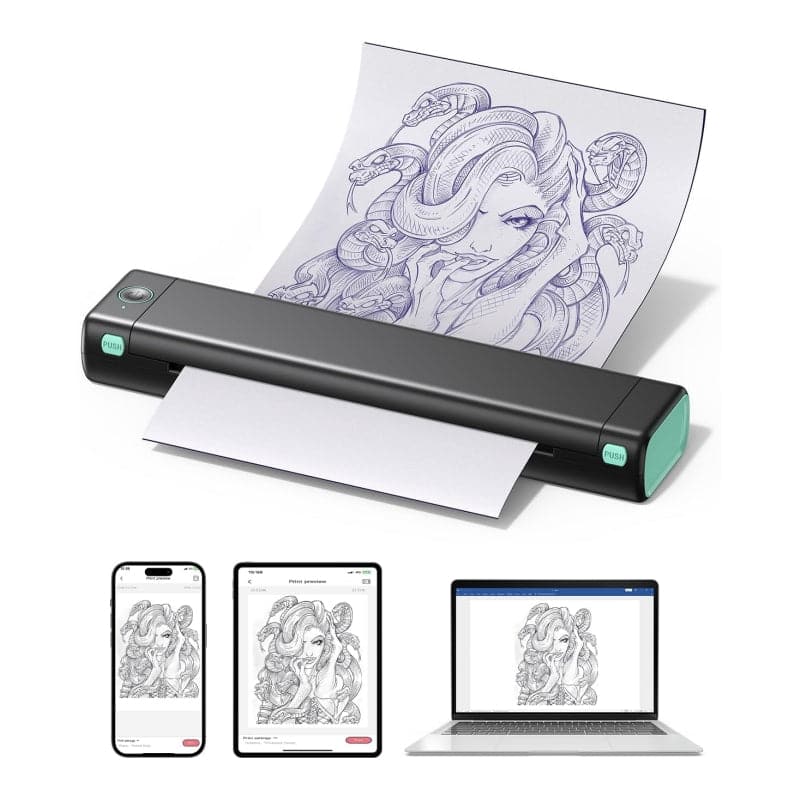 Phomemo M08F Wireless Tattoo Stencil Printer
Phomemo M08F Wireless Tattoo Stencil Printer
 Phomemo TP81 Wireless Tattoo Template Printer
Phomemo TP81 Wireless Tattoo Template Printer
 Phomemo TP83 Wireless Tattoo Stencil Printer
Phomemo TP83 Wireless Tattoo Stencil Printer
 [❗️NEW❗️]Phomemo TP31 Bluetooth Tattoo Stencil Mini Printer
[❗️NEW❗️]Phomemo TP31 Bluetooth Tattoo Stencil Mini Printer
 For T02/M02X
For T02/M02X
 For M02
For M02
 For M02S
For M02S
 For M02 Pro
For M02 Pro
 For M03
For M03
 For M03AS
For M03AS
 For M04S
For M04S
 For M04AS
For M04AS
 For D30/D35/Q30/Q30S
For D30/D35/Q30/Q30S
 For P12/P12 PRO
For P12/P12 PRO
 For D50
For D50
 For P3200
For P3200
 For M960/M950
For M960/M950
 For P15
For P15
 For M110/M120
For M110/M120
 For M200/M220/M221
For M200/M220/M221
 Phomemo 4"x6" Fan-Fold Thermal Direct Labels for Shipping Label Printer
Phomemo 4"x6" Fan-Fold Thermal Direct Labels for Shipping Label Printer
 Phomemo Thermal Shipping Labels – Multiple Sizes & Types for Shipping Label Printer
Phomemo Thermal Shipping Labels – Multiple Sizes & Types for Shipping Label Printer
 Phomemo 2" Multiple Thermal Round Label for Shipping Label Printer
Phomemo 2" Multiple Thermal Round Label for Shipping Label Printer
 Phomemo 2" Silver Thermal Holographic Sticker for Shipping Label Printer
Phomemo 2" Silver Thermal Holographic Sticker for Shipping Label Printer
 Phomemo 3"x2"Shipping Label Stickers for Shipping Label Printer
Phomemo 3"x2"Shipping Label Stickers for Shipping Label Printer
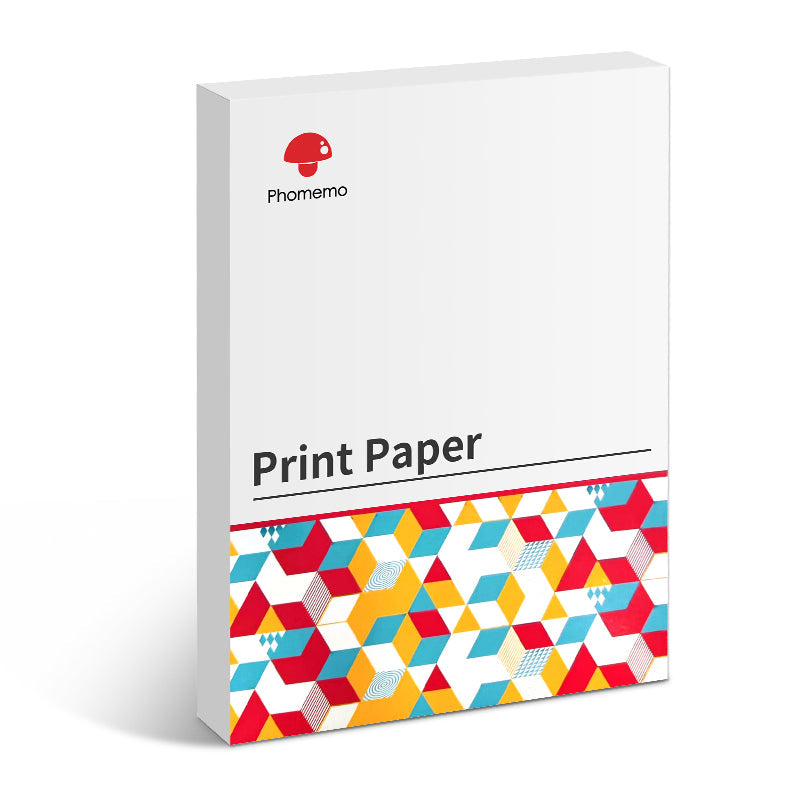 For M08F/Q302
For M08F/Q302
 For M832
For M832
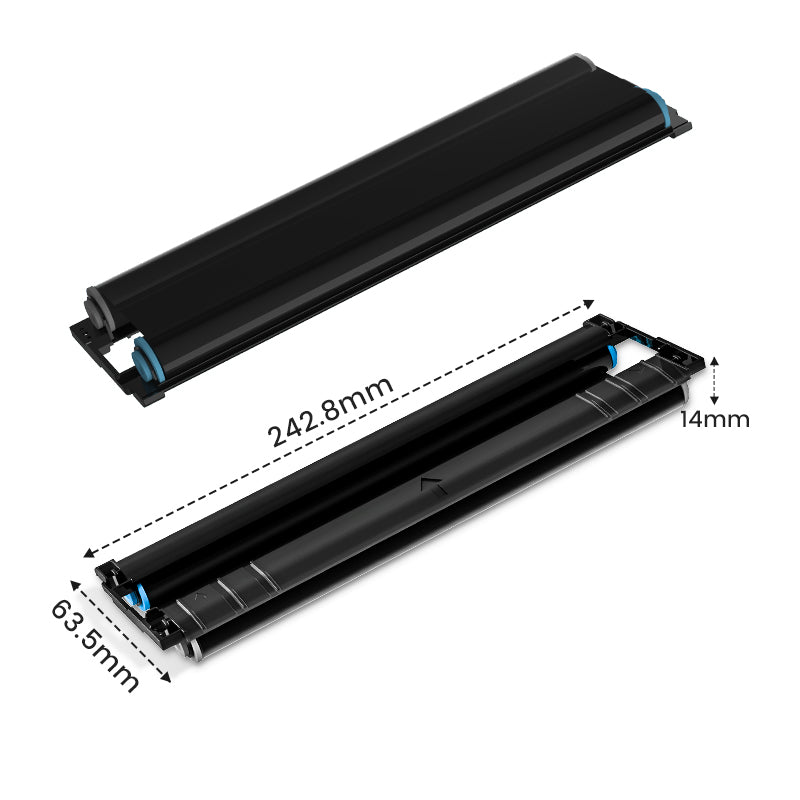 For P831
For P831
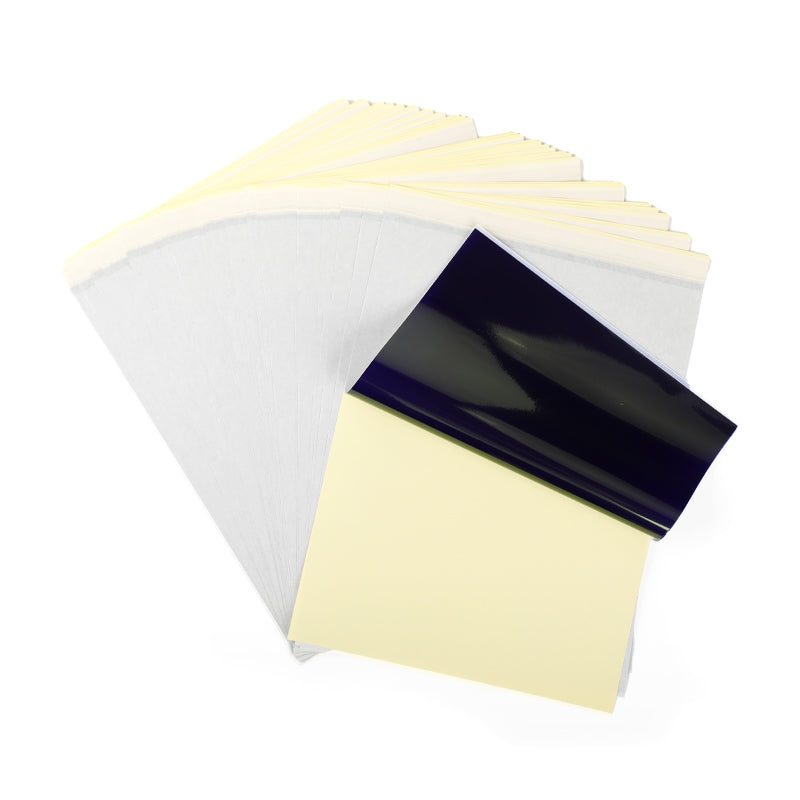 For TP81/TP83/M08F Tattoo
For TP81/TP83/M08F Tattoo
 For TP31 Tattoo
For TP31 Tattoo
 For P02
For P02















