-
What is a To-Do List?
- Benefits of a To-Do List
- How to Make a To-Do List
- Why Choose a Thermal Label Printer for Your To-Do List?
- How to Create a To-Do List on a Thermal Label Printer
- Get 10% Off💞
Inkless Mini Printer
⭐ 159 Reviews
Colorful Thermal Sticker
⭐ 82 Reviews
Creating a to-do list is a vital practice for anyone looking to manage their tasks effectively and increase productivity. While traditional paper to-do lists have been a staple for many, the use of technology has introduced innovative ways to maintain these lists. One such method is using a thermal label printer. This article will explore how to create a to-do list using a mini thermal printer, highlighting its benefits and providing a step-by-step guide.
What is a To-Do List?
A to-do list is a simple, yet powerful tool used to organize and manage tasks. It typically consists of a series of tasks or activities that you plan to accomplish over a specific period. A to-do list helps you keep track of what needs to be done, prioritize your responsibilities, and manage your time effectively.
To-do lists can vary in complexity. Some people prefer a straightforward list of items, while others might include additional details like deadlines, priorities, and notes. The primary goal is to provide a clear overview of the tasks ahead, allowing you to stay focused and organized.

Benefits of a To-Do List
Using a to-do list offers numerous benefits that can significantly enhance your productivity and overall well-being. Here are some key advantages:Improved Organization
A to-do list provides a structured way to organize your tasks. By listing out your responsibilities, you can easily see what needs to be done and in what order. This helps prevent tasks from being forgotten and ensures that nothing slips through the cracks.Increased Productivity
Having a clear list of tasks can boost your productivity. When you know exactly what needs to be done, you can focus on completing each task one at a time, reducing the tendency to multitask and increasing efficiency.Reduced Stress
Knowing what you need to accomplish can alleviate stress and anxiety. A to-do list provides a clear plan of action, reducing the mental load of trying to remember everything. This can help you feel more in control and less overwhelmed.Better Time Management
A to-do list helps you manage your time more effectively. By prioritizing tasks and setting deadlines, you can allocate your time wisely and ensure that important tasks are completed on time.Enhanced Accountability
A to-do list holds you accountable for your tasks. By visually tracking your progress, you can see what you’ve accomplished and what still needs to be done. This can motivate you to stay on track and complete your tasks.

How to Make a To-Do List
Creating a to-do list is a simple process that can be tailored to your specific needs. Here are some steps to help you make an effective to-do list:Identify Tasks
Start by listing all the tasks you need to accomplish. This can include work-related tasks, personal errands, and any other responsibilities. Be comprehensive and include everything you need to do.Prioritize Tasks
Once you have your list of tasks, prioritize them based on importance and urgency. This will help you focus on the most critical tasks first and ensure that you’re spending your time on what matters most.Set Deadlines
Assign deadlines to each task to ensure that they are completed in a timely manner. Deadlines provide a sense of urgency and help you stay on track.Break Down Tasks
For larger tasks, break them down into smaller, more manageable sub-tasks. This makes it easier to tackle big projects and ensures that you make consistent progress.Review and Update
Regularly review and update your to-do list. Check off tasks as you complete them and add new tasks as they arise. This keeps your list current and ensures that you’re always aware of what needs to be done.Why Choose a Thermal Label Printer for Your To-Do List?
Using a mini thermal label printer to create your to-do list offers several unique advantages. Below are some benefits of using a mini thermal printer for your to-do lists:Speed and Efficiency
Thermal label printers are known for their fast printing speeds. They can produce labels quickly, which means you can print your to-do lists in no time. This is especially useful if you need to update your list frequently.Cost-Effective
Thermal printers don’t require ink or toner, which can be expensive over time. They use heat to print on special thermal paper, making them a cost-effective option for printing labels and lists.Durability
Thermal labels are durable and resistant to smudging and fading. This ensures that your to-do list remains clear and readable, even if it’s exposed to moisture or handled frequently.Portability
Mini thermal printers are compact and portable, making them easy to use at home, in the office, or on the go. You can easily carry your printer with you and print your to-do lists whenever you need them.Versatility
Thermal label printers can be used for a variety of purposes beyond printing to-do lists. They’re great for creating custom labels, stickers, study notes and more. This versatility makes them a valuable tool for both personal and professional use.How to Create a To-Do List on a Thermal Label Printer
We now have a basic understanding of what a to-do list is and how to create one effectively. Next, let's delve into the specifics of how to implement this on a mini thermal label printer. Here are the simple steps and procedures to make your to-do list come to life using this small printer.Step 1: Choose Your Software
First, select the software you’ll use to design your to-do list. Many thermal label printers come with their own software. For example, Phomemo's printer App offers a variety of fonts, icon templates and more for free use. You can also enjoy ORC, image printing, webpage printing, and so on in "PHOMEMO".Step 2: Connect the Printer
Ensure that your mini thermal printer is properly connected to your phone or tablet. We recommend a Bluetooth thermal printer, which enables you to connect it to your mobile devices easily and print anywhere. Follow the printer’s instructions for installation and setup. Make sure the printer is loaded with the appropriate thermal paper or labels.Step 3: Design Your List
Open your chosen software and start designing your to-do list. Include the tasks, deadlines, and any other relevant information. Customize the layout to fit the size of your thermal labels. You might want to use different fonts, emoji, and formatting to make your list visually appealing and easy to read.

Step 4: Print Your List
Once your design is complete, double-check that you’ve selected the correct thermal label size and print settings. Print a test label to ensure that everything looks as expected. If necessary, make adjustments to the design or settings before printing the final list.

Step 5: Organize Your Labels
After printing your to-do list, organize the labels in a way that works best for you. You can stick them on a whiteboard, notebook, or any other surface that you frequently refer to. This makes it easy to access your list and check off tasks as you complete them.

Ready to Shop?
Creating a to-do list on an inkless mini printer is an efficient and practical way to stay organized and productive. By identifying tasks, prioritizing them, and setting deadlines, you can create a comprehensive to-do list. Using a mini thermal printer offers speed, cost-effectiveness, durability, portability, and versatility, making it an excellent choice for printing to-do lists. Follow the steps outlined above to design and print your to-do list, ensuring that you stay on top of your tasks and manage your time effectively.Planning to get one? Great! Use my code:TIPS8 for a 10% discount!

 Phomemo PM241-BT Bluetooth Shipping Label Printer
Phomemo PM241-BT Bluetooth Shipping Label Printer
 Phomemo M832 Upgrade Thermal Portable Printer
Phomemo M832 Upgrade Thermal Portable Printer
 Phomemo T02 Inkless Mini Printer
Phomemo T02 Inkless Mini Printer
 Phomemo M220 Bluetooth Portable Thermal Business Label Maker
Phomemo M220 Bluetooth Portable Thermal Business Label Maker
 Phomemo D30 Portable Bluetooth Home Label Maker
Phomemo D30 Portable Bluetooth Home Label Maker
 Phomemo Thermal Portable Printer M832D Upgraded Direct Touchscreen
Phomemo Thermal Portable Printer M832D Upgraded Direct Touchscreen
 Phomemo Instant Camera K22 Dual-Lens Camera for Kids
Phomemo Instant Camera K22 Dual-Lens Camera for Kids
 For K22
For K22
 Phomemo Thermal Label Maker M421 Bluetooth Portable Business
Phomemo Thermal Label Maker M421 Bluetooth Portable Business
 Phomemo Instant Camera P02 Kids Camera Bluetooth Instant Print
Phomemo Instant Camera P02 Kids Camera Bluetooth Instant Print
 Phomemo D30 Gray Bluetooth Label Maker & 5 rolls of labels (Option: Storage Bag)
Phomemo D30 Gray Bluetooth Label Maker & 5 rolls of labels (Option: Storage Bag)
 Phomemo M02 PRO Mini Printer Gift Set
Phomemo M02 PRO Mini Printer Gift Set
 Phomemo T02 Inkless Mini Printer Gift Set
Phomemo T02 Inkless Mini Printer Gift Set
 Phomemo M220 Bluetooth Label Printer Gift Set
Phomemo M220 Bluetooth Label Printer Gift Set
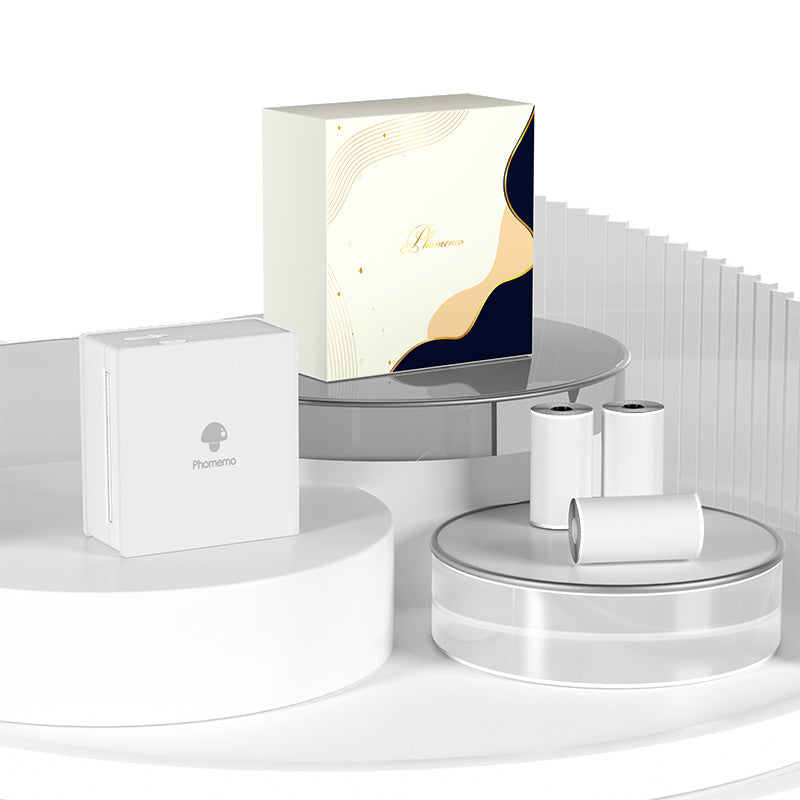 Phomemo M02 Mini Printer Gift Set
Phomemo M02 Mini Printer Gift Set
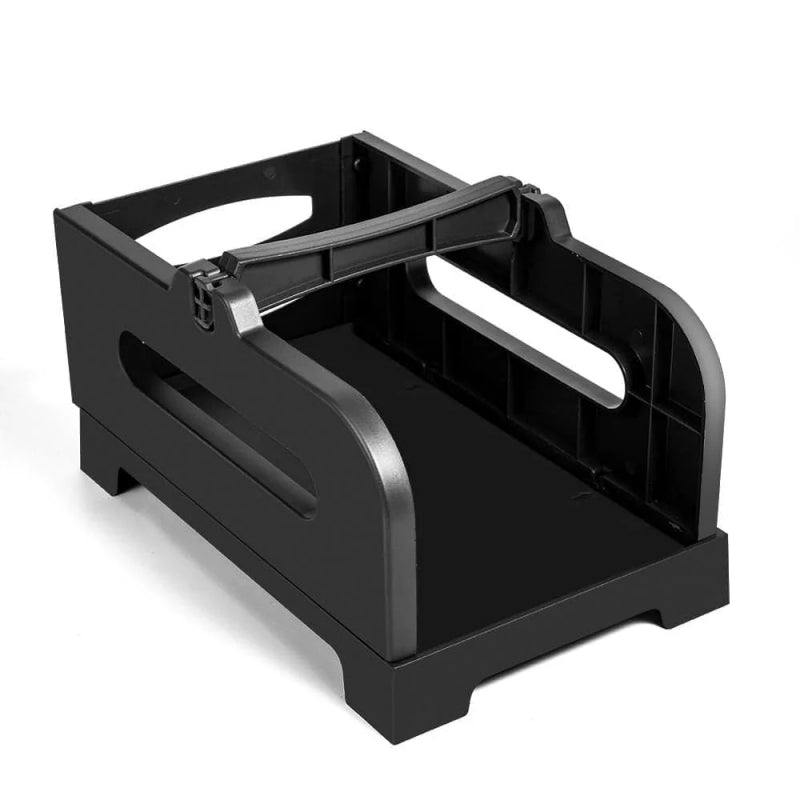 Accessories
Accessories
 Storage Bag
Storage Bag
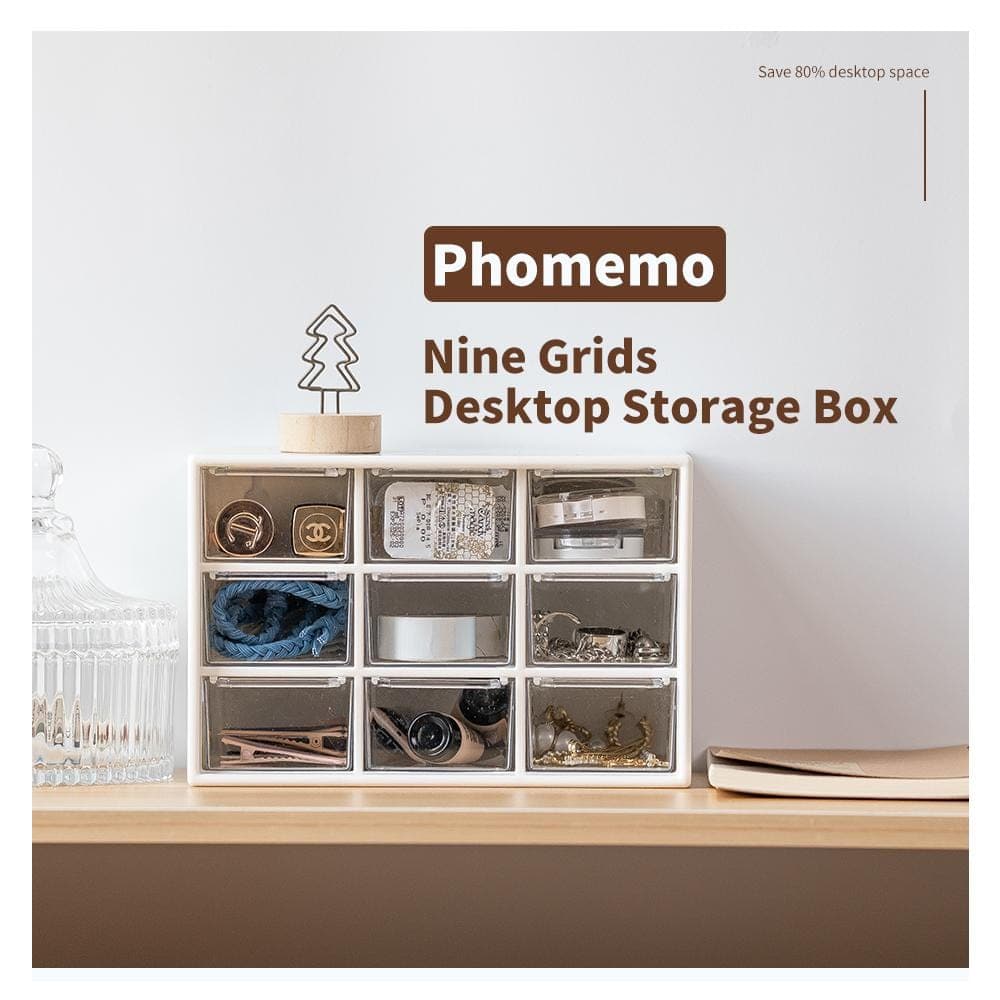 Storage Box
Storage Box
 Phomemo Large Hard Shell Machine Storage Bag
Phomemo Large Hard Shell Machine Storage Bag
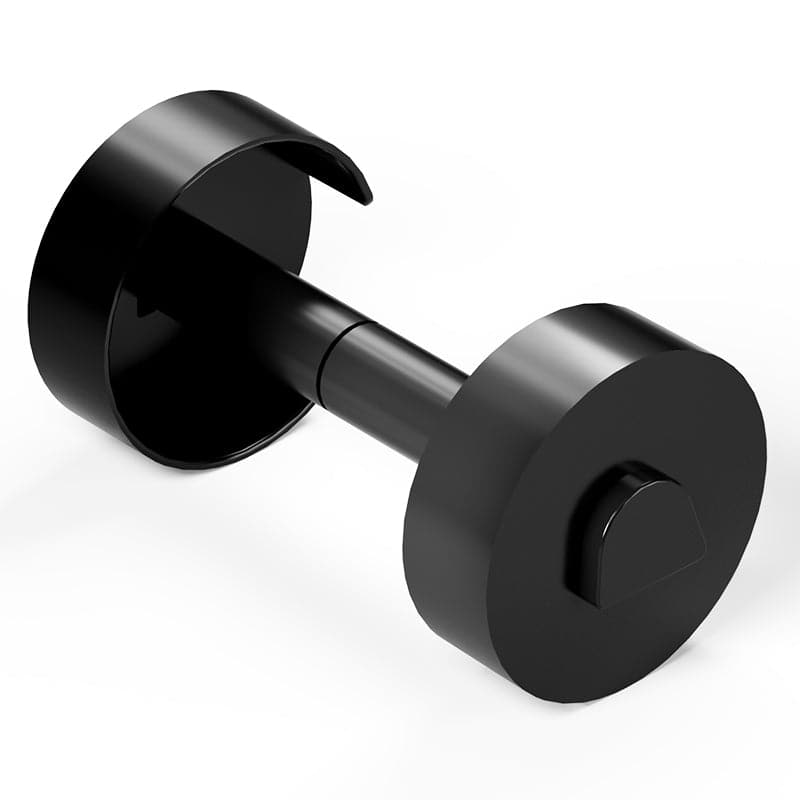 Phomemo Paper Holder for T02/M02/M02S/M02PRO/M03AS/M04AS/M04S
Phomemo Paper Holder for T02/M02/M02S/M02PRO/M03AS/M04AS/M04S
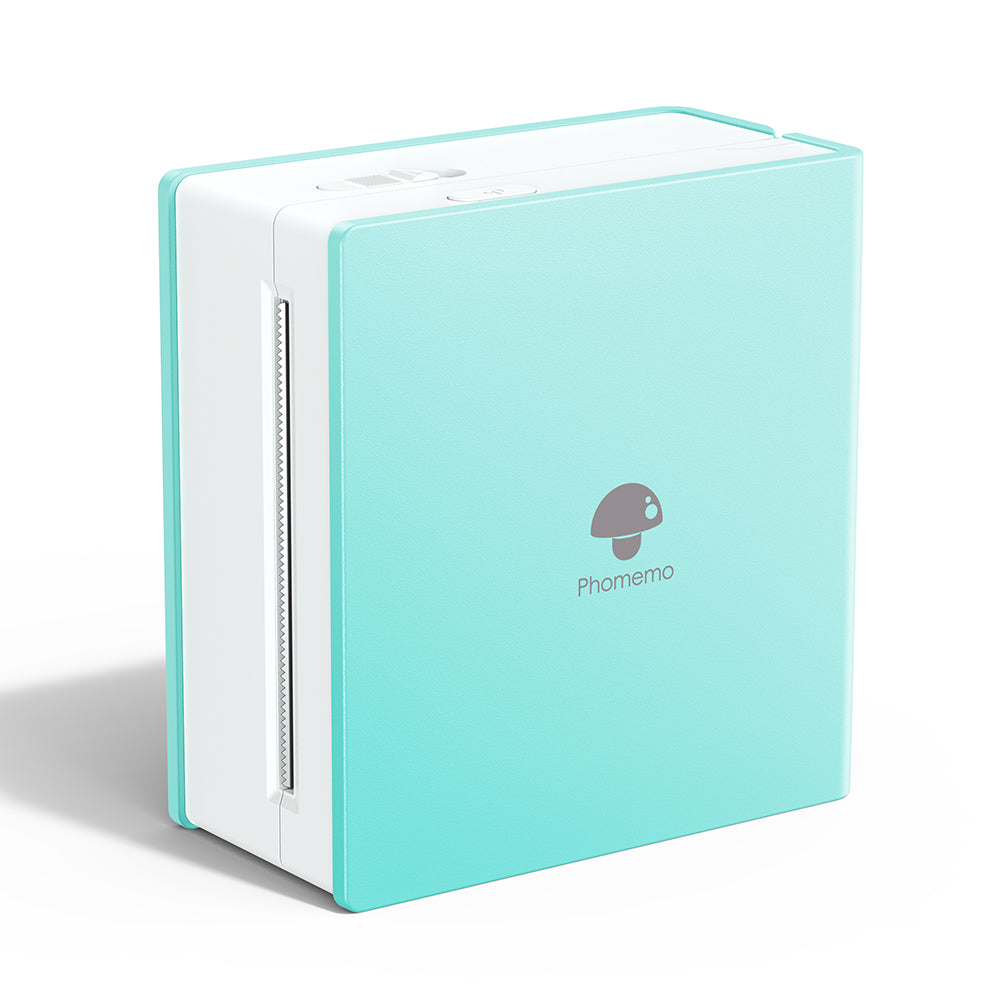 Phomemo M02 Inkless Mini Printer
Phomemo M02 Inkless Mini Printer
 Phomemo M03 Bluetooth Mini Printer
Phomemo M03 Bluetooth Mini Printer
 Phomemo M02 PRO Bluetooth Mini Printer
Phomemo M02 PRO Bluetooth Mini Printer
 Phomemo M04AS Mini Thermal Printer
Phomemo M04AS Mini Thermal Printer
 Phomemo P12 Portable Bluetooth Home Label Maker
Phomemo P12 Portable Bluetooth Home Label Maker
 Phomemo A30 Portable Home Label Maker
Phomemo A30 Portable Home Label Maker
 Phomemo P15 Vintage Home Label Maker
Phomemo P15 Vintage Home Label Maker
 Phomemo Q30S Mini Home Label Maker
Phomemo Q30S Mini Home Label Maker
 Phomemo M110 Bluetooth Portable Thermal Business Label Maker
Phomemo M110 Bluetooth Portable Thermal Business Label Maker
 Phomemo M150 Bluetooth Portable Thermal Business Label Maker
Phomemo M150 Bluetooth Portable Thermal Business Label Maker
 Phomemo M221 Bluetooth Portable Thermal Business Label Maker
Phomemo M221 Bluetooth Portable Thermal Business Label Maker
 Phomemo M200 Bluetooth Portable Thermal Business Label Maker
Phomemo M200 Bluetooth Portable Thermal Business Label Maker
 Phomemo PM249-BTZ Bluetooth Direct Connect Shipping Label Printer
Phomemo PM249-BTZ Bluetooth Direct Connect Shipping Label Printer
 Phomemo PM-246S High-Speed USB Direct Thermal Shipping Label Printer
Phomemo PM-246S High-Speed USB Direct Thermal Shipping Label Printer
 Phomemo D520-BT Bluetooth Shipping Label Printer
Phomemo D520-BT Bluetooth Shipping Label Printer
 Phomemo PM245-BTZ Bluetooth Direct Connect Shipping Label Printer
Phomemo PM245-BTZ Bluetooth Direct Connect Shipping Label Printer
 Phomemo M08F Letter & A4 Portable Printer
Phomemo M08F Letter & A4 Portable Printer
 Phomemo P831 Bluetooth Portable Thermal Transfer Printer
Phomemo P831 Bluetooth Portable Thermal Transfer Printer
 [Ultra-light] Phomemo Q302 Wireless Portable Thermal Printer
[Ultra-light] Phomemo Q302 Wireless Portable Thermal Printer
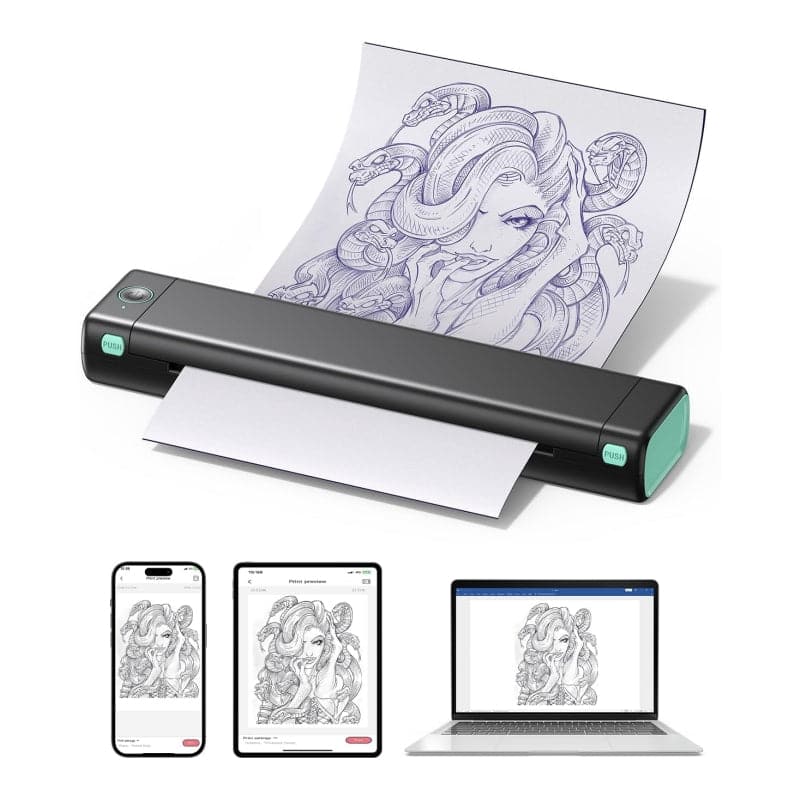 Phomemo M08F Wireless Tattoo Stencil Printer
Phomemo M08F Wireless Tattoo Stencil Printer
 Phomemo TP81 Wireless Tattoo Template Printer
Phomemo TP81 Wireless Tattoo Template Printer
 Phomemo TP83 Wireless Tattoo Stencil Printer
Phomemo TP83 Wireless Tattoo Stencil Printer
 [❗️NEW❗️]Phomemo TP31 Bluetooth Tattoo Stencil Mini Printer
[❗️NEW❗️]Phomemo TP31 Bluetooth Tattoo Stencil Mini Printer
 For T02/M02X
For T02/M02X
 For M02
For M02
 For M02S
For M02S
 For M02 Pro
For M02 Pro
 For M03
For M03
 For M03AS
For M03AS
 For M04S
For M04S
 For M04AS
For M04AS
 For D30/D35/Q30/Q30S
For D30/D35/Q30/Q30S
 For P12/P12 PRO
For P12/P12 PRO
 For D50
For D50
 For P3200
For P3200
 For M960/M950
For M960/M950
 For P15
For P15
 For M110/M120
For M110/M120
 For M200/M220/M221
For M200/M220/M221
 Phomemo 4"x6" Fan-Fold Thermal Direct Labels for Shipping Label Printer
Phomemo 4"x6" Fan-Fold Thermal Direct Labels for Shipping Label Printer
 Phomemo Thermal Shipping Labels – Multiple Sizes & Types for Shipping Label Printer
Phomemo Thermal Shipping Labels – Multiple Sizes & Types for Shipping Label Printer
 Phomemo 2" Multiple Thermal Round Label for Shipping Label Printer
Phomemo 2" Multiple Thermal Round Label for Shipping Label Printer
 Phomemo 2" Silver Thermal Holographic Sticker for Shipping Label Printer
Phomemo 2" Silver Thermal Holographic Sticker for Shipping Label Printer
 Phomemo 3"x2"Shipping Label Stickers for Shipping Label Printer
Phomemo 3"x2"Shipping Label Stickers for Shipping Label Printer
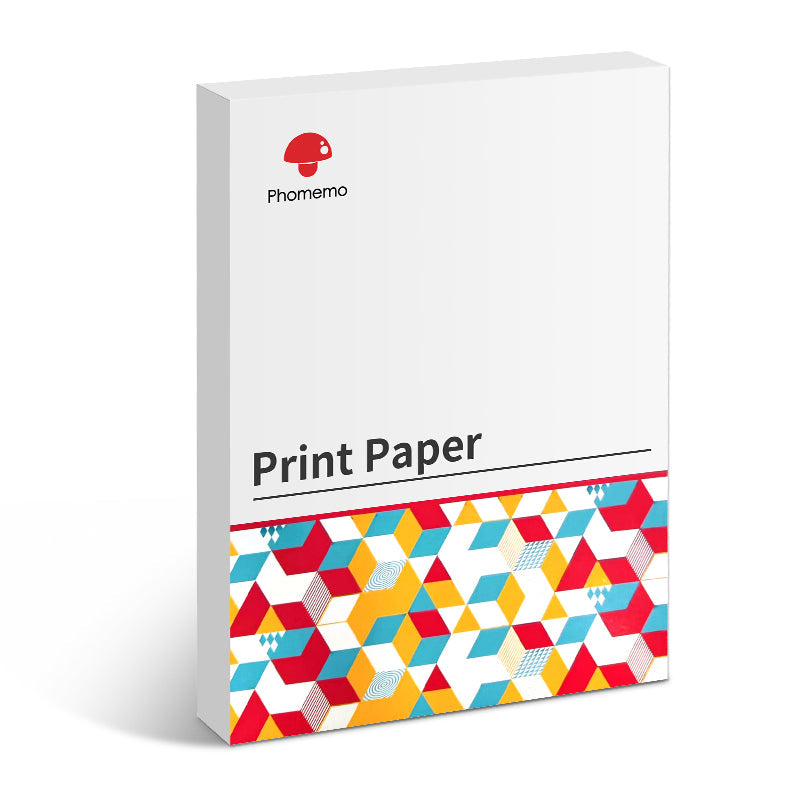 For M08F/Q302
For M08F/Q302
 For M832
For M832
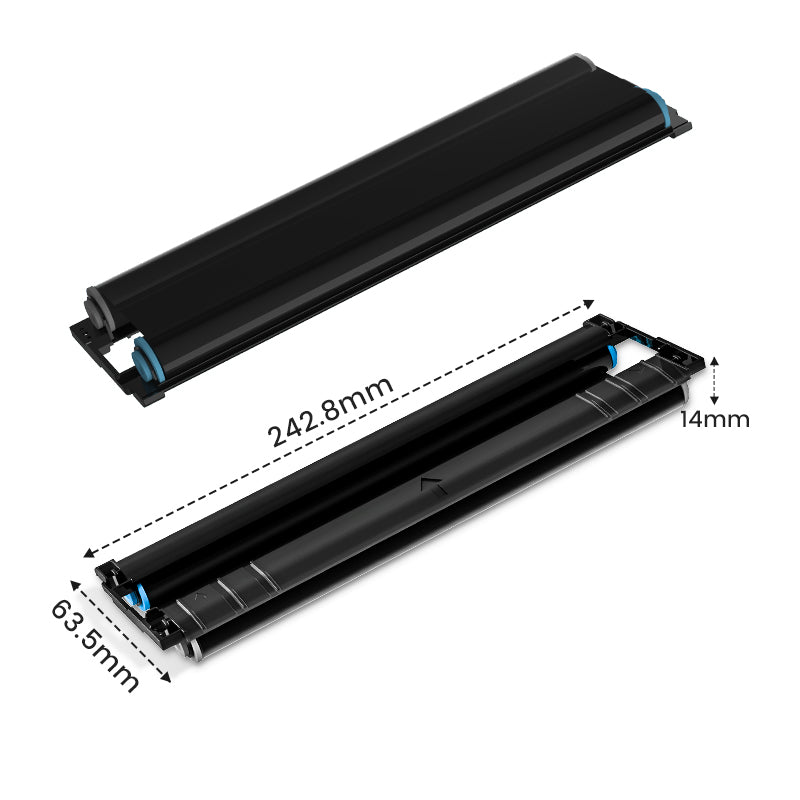 For P831
For P831
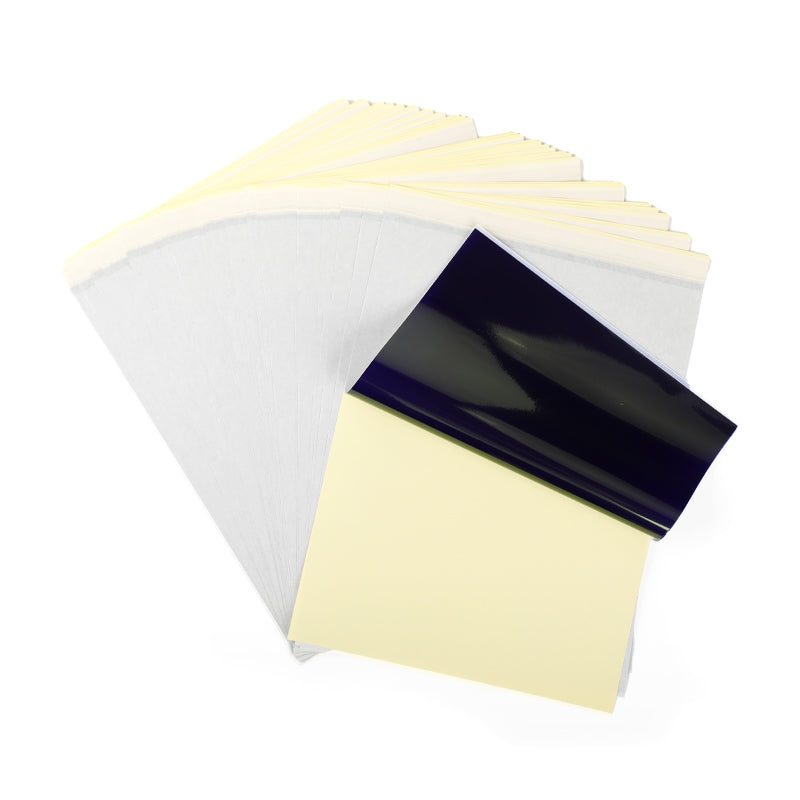 For TP81/TP83/M08F Tattoo
For TP81/TP83/M08F Tattoo
 For TP31 Tattoo
For TP31 Tattoo
 For P02
For P02














